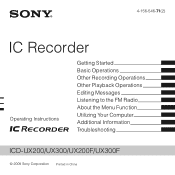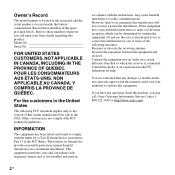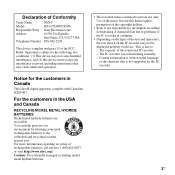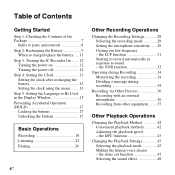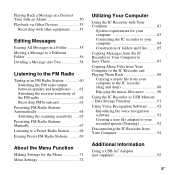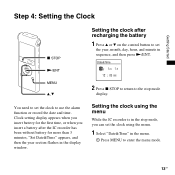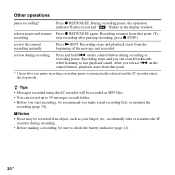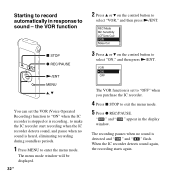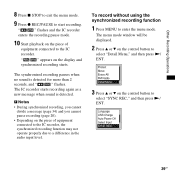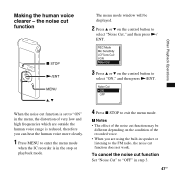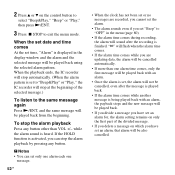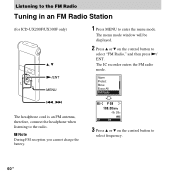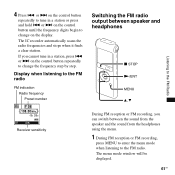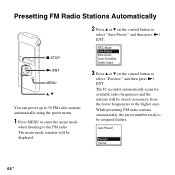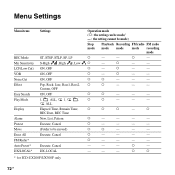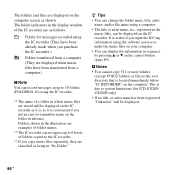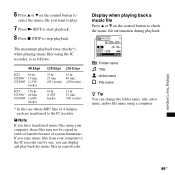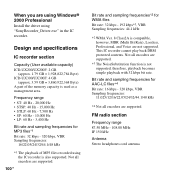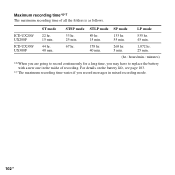Sony ICD-UX200 Support Question
Find answers below for this question about Sony ICD-UX200 - Digital Flash Voice Recorder.Need a Sony ICD-UX200 manual? We have 1 online manual for this item!
Question posted by lynettequilala on May 11th, 2012
How Will I Get A Driver Of Sony Icd-ux200
The person who posted this question about this Sony product did not include a detailed explanation. Please use the "Request More Information" button to the right if more details would help you to answer this question.
Current Answers
Related Sony ICD-UX200 Manual Pages
Similar Questions
Sony Digital Flash Voice Recorder (icd-px312) How To Activate The Voice Only
record setting
record setting
(Posted by JiCapir 9 years ago)
How To Reset Sony Digital Flash Voice Recorder (icd-px312) Memory Full
(Posted by wilsorclar 10 years ago)
Static In Sony Ic Recorder Icd-ux200 From Time To Time. What Could Cause
(Posted by johnnywells518 10 years ago)
Misplaced Cd For Icd-ux200
Can i get a copy of the CD content from internet? I plan to reinstall so that I can manage the files...
Can i get a copy of the CD content from internet? I plan to reinstall so that I can manage the files...
(Posted by khairi2008 11 years ago)
Sony Mp3 Ic Recorder
I have a Sony MP3 Ic recorder it is stuck on hold. I have tryed taking the battery out but that did ...
I have a Sony MP3 Ic recorder it is stuck on hold. I have tryed taking the battery out but that did ...
(Posted by smiggymedina71 12 years ago)