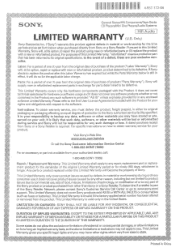Sony HT-CT770 Support Question
Find answers below for this question about Sony HT-CT770.Need a Sony HT-CT770 manual? We have 4 online manuals for this item!
Question posted by Anonymous-172093 on August 13th, 2022
My Ht-ct770 Is In Demo/protect Mode And I Can't Remove Our Resolve Issue.
Current Answers
Answer #1: Posted by SonuKumar on August 13th, 2022 8:26 PM
https://www.manualslib.com/manual/878875/Sony-Ht-Ct770.html?page=25#manual
How do I get my Sony sound bar out of demo mode?
To cancel the DEMO mode, press and hold the INPUT and Power buttons simultaneously on the front panel of your device for more than five seconds. Notes: You can also disable DEMO mode by simultaneously pressing the Power and VOL + buttons on the unit for five seconds.
Please respond to my effort to provide you with the best possible solution by using the "Acceptable Solution" and/or the "Helpful" buttons when the answer has proven to be helpful.
Regards,
Sonu
Your search handyman for all e-support needs!!
Related Sony HT-CT770 Manual Pages
Similar Questions
How to fix protect mode on Sony Str-DE197
i turn it in n right away the WordArt protect apears then it turns of
I need a powered subwoofer to pair with my Sony HT-DDW870 Home Theatre system. What I should buy?
i tried to unlugged it for an hour, turn the volume down, discinnect all the input/output. the probl...