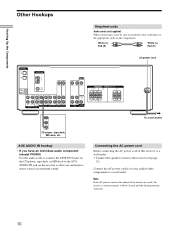Sony HT-DDW830 Support Question
Find answers below for this question about Sony HT-DDW830.Need a Sony HT-DDW830 manual? We have 3 online manuals for this item!
Question posted by drorba50 on August 12th, 2012
My Receiver Locked In 'protected' Mode Few Sec After In Turn On.
i tried to unlugged it for an hour, turn the volume down, discinnect all the input/output. the problem remains.any idea ?
Current Answers
Related Sony HT-DDW830 Manual Pages
Similar Questions
How Do I Eject Tray On Home Theater System
How do I eject tray on my Sony dav-dz170. I have a replacement remote for it and it like the unit it...
How do I eject tray on my Sony dav-dz170. I have a replacement remote for it and it like the unit it...
(Posted by AJSwindling 2 years ago)
Sony Blu-ray Disc/dvd Home Theater System Models Bdv-e980, Bvd-e880, & Bvd-e580
I have a Sony Blu-ray Disc/DVD Home Theater System (Model BDV-E980, BDV-E880, or BVD-E580) connected...
I have a Sony Blu-ray Disc/DVD Home Theater System (Model BDV-E980, BDV-E880, or BVD-E580) connected...
(Posted by lawcoleman 10 years ago)
How Do I Connect An Sa-wm500 Powered Subwoofer To My Bdve570 Home Theater System
I have a Sony BDVE570 home theater system that came with a passive subwoofer.. I also have a Sony SA...
I have a Sony BDVE570 home theater system that came with a passive subwoofer.. I also have a Sony SA...
(Posted by Prit53 11 years ago)
Sony Hcd-dz120k Home Theater System
Not Operating Properly.
My Sony HCD-DZ120K home theater system isnot operating properly. On power on I get a fault message w...
My Sony HCD-DZ120K home theater system isnot operating properly. On power on I get a fault message w...
(Posted by davidberlouis 12 years ago)
Locked Display-
After watching TV using this HOME THEATER fos @ 20 minutes, I loose all the sound-The "locked displa...
After watching TV using this HOME THEATER fos @ 20 minutes, I loose all the sound-The "locked displa...
(Posted by funnyfisher 12 years ago)