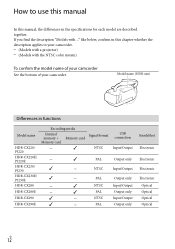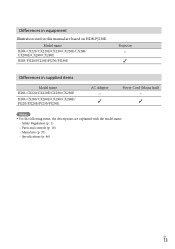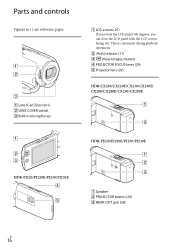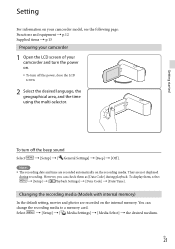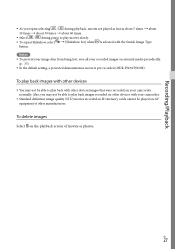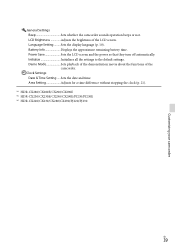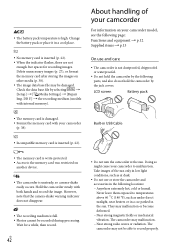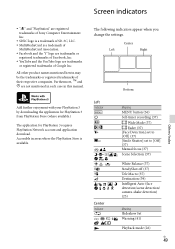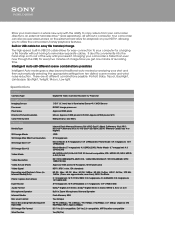Sony HDR-PJ230 Support Question
Find answers below for this question about Sony HDR-PJ230.Need a Sony HDR-PJ230 manual? We have 2 online manuals for this item!
Question posted by deerridge67 on May 19th, 2013
How Do I Change The Language Back To English?
The person who posted this question about this Sony product did not include a detailed explanation. Please use the "Request More Information" button to the right if more details would help you to answer this question.
Current Answers
Answer #1: Posted by TommyKervz on May 19th, 2013 8:37 PM
Greetings - Please try page 10 of your Camcoder's Operating Guide available on the link below for free download in pdf -
Hope it helps
Related Sony HDR-PJ230 Manual Pages
Similar Questions
How To Change Language Japanese To English
how to change language japanese to english
how to change language japanese to english
(Posted by hussainfaraz45 7 years ago)
How To Download Video From Sony Video Camera Hdr-cx190 To A Mac Computer
(Posted by kichison 10 years ago)
Cant Get Language Changed To English From Spanish In Initial Setup
the inital person who tried to setup the camera used Spanish as the language and now I am trying to ...
the inital person who tried to setup the camera used Spanish as the language and now I am trying to ...
(Posted by dckrull 10 years ago)
Which Place Set Flash Light Sony Hdr-pj230
when i video darkness place then need flash light but i don't find flash light.
when i video darkness place then need flash light but i don't find flash light.
(Posted by firozal2004 10 years ago)