Sony HDR-PJ230 Support Question
Find answers below for this question about Sony HDR-PJ230.Need a Sony HDR-PJ230 manual? We have 2 online manuals for this item!
Question posted by firozal2004 on August 11th, 2013
Which Place Set Flash Light Sony Hdr-pj230
when i video darkness place then need flash light but i don't find flash light.
Current Answers
There are currently no answers that have been posted for this question.
Be the first to post an answer! Remember that you can earn up to 1,100 points for every answer you submit. The better the quality of your answer, the better chance it has to be accepted.
Be the first to post an answer! Remember that you can earn up to 1,100 points for every answer you submit. The better the quality of your answer, the better chance it has to be accepted.
Related Sony HDR-PJ230 Manual Pages
Operating Guide - Page 1


4-447-514-12(1)
Digital HD Video Camera Recorder
Operating Guide
Please also refer to :
http://www.sony.net/SonyInfo/Support/
Table of contents
Getting started
Recording/Playback
Saving movies and photos with a computer Saving images on an external media device Customizing your camcorder
Others/Index
HDR-CX220/CX220E/CX230/CX230E/CX280/CX280E/CX290/CX290E/ PJ220/PJ220E/PJ230/PJ230E
Operating Guide - Page 2
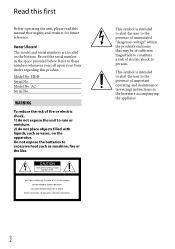
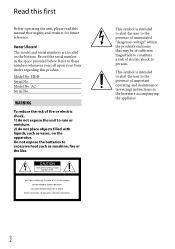
...in the space provided below. HDRSerial No. Do not expose the batteries to these numbers whenever you call upon your Sony dealer regarding this manual thoroughly, and retain it for future reference. Refer to excessive heat such as vases, on...
To reduce the risk of electric shock to rain or moisture. 2) do not place objects filled with liquids, such as sunshine, fire or the like.
Operating Guide - Page 6


...This Class B digital apparatus complies with Part 15 of used rechargeable batteries to charge the battery pack using a genuine Sony battery charger or a device that may cause undesired operation. Observe the following two conditions: (1) This device may ... the battery pack is designed specifically for use the AC Adaptor placed in a narrow space, such as between a wall and furniture.
Operating Guide - Page 7


..., including interference that may cause undesired operation. Address: 16530 Via Esprillo, San Diego, CA 92127 U.S.A. GB
Regulatory Information
Declaration of Conformity Trade Name: SONY Model No.: HDR-PJ230 Responsible Party: Sony Electronics Inc. Telephone No.: 858-942-2230
This device complies with Part 15 of the FCC Rules. Operation is subject to the following...
Operating Guide - Page 8


..., etc.) again. Note
This equipment has been tested and found compliant with the limits set out in order to comply with the instructions, may influence the picture and sound of ... tested and found to comply with Part 15 of Conformity Trade Name: SONY Model No.: HDR-CX290 Responsible Party: Sony Electronics Inc.
The supplied interface cable must accept any interference received, including...
Operating Guide - Page 10


...flashing
GB
10
removing the battery pack or AC Adaptor (models with local regulations. And, the illustrations of the camcorder, recording media, etc.
TV color systems differ depending on the country/region.
For details on a TV, you need...Television programs, films, video tapes, and other ...p.13
About language setting
The... digital still camera, and therefore...
Operating Guide - Page 11


...FV30 (1) "Operating Guide" (This manual) (1)
Only for connection.
1 Access the Sony support page.
Design and specifications of your camcorder and accessories are subject to change ... camcorder ("Handycam" User Guide)
"Handycam" User Guide is too short for HDR-CX280/CX280E/CX290/ CX290E/PJ220/PJ220E/PJ230/PJ230E AC Adaptor (1) Power cord (Mains lead) (1)...
Operating Guide - Page 12
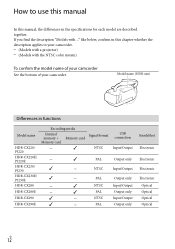
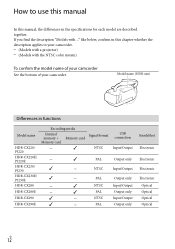
...57877; (Models with a projector) (Models with ..." like below, confirm in this manual, the differences in functions
Model name
HDR-CX220/ PJ220 HDR-CX220E/ PJ220E HDR-CX230/ PJ230 HDR-CX230E/ PJ230E HDR-CX280 HDR-CX280E HDR-CX290 HDR-CX290E
Recording media
Internal memory + Memory card Memory card
Signal format NTSC
PAL
...
Operating Guide - Page 13
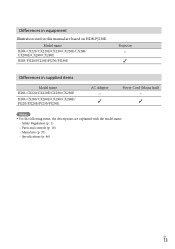
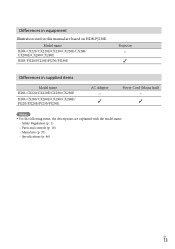
.../CX220E/CX230/CX230E/CX280/ CX280E/CX290/CX290E HDR-PJ220/PJ220E/PJ230/PJ230E
Projector
Differences in this manual are explained... (p. 46)
GB
13 Differences in equipment
Illustration used in supplied items
Model name HDR-CX220/CX220E/CX230/CX230E HDR-CX280/CX280E/CX290/CX290E/ PJ220/PJ220E/PJ230/PJ230E
AC Adaptor
Power Cord (Mains lead)
&#...
Operating Guide - Page 16
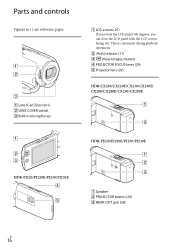
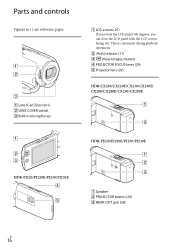
.... This is convenient during playback operations.
Multi selector (11) (View Images) button PROJECTOR FOCUS lever (29) Projector lens (29)
HDR-CX220/CX220E/CX230/CX230E/ CX280/CX280E/CX290/CX290E
HDR-PJ220/PJ220E/PJ230/PJ230E
HDR-PJ220/PJ220E/PJ230/PJ230E
Speaker PROJECTOR button (29) HDMI OUT jack (28)
GB
16
Operating Guide - Page 27
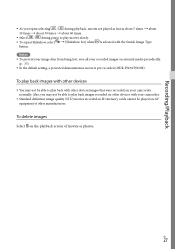
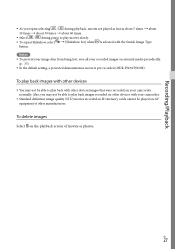
... back with your recorded images on external media periodically. (p. 35) In the default setting, a protected demonstration movie is selected with the Switch Image Type
button. Recording/Playback
As you may not be able to play movies slowly. To repeat Slideshow, select [Slideshow Set] when is pre-recorded (HDR-PJ230/PJ230E).
Operating Guide - Page 39
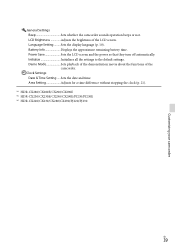
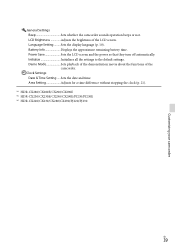
... Brightness Adjusts the brightness of the camcorder. Language Setting.......... Initialize Initializes all the settings to the default settings.
Area Setting Adjusts for a time difference without stopping the clock (p. 21).
*1 HDR-CX280/CX280E/CX290/CX290E *2 HDR-CX230/CX230E/CX290/CX290E/PJ230/PJ230E *3 HDR-CX220/CX230/CX280/CX290/PJ220/PJ230
GB
39 Sets the display language (p. 10).
Operating Guide - Page 42
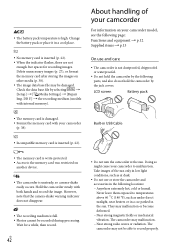
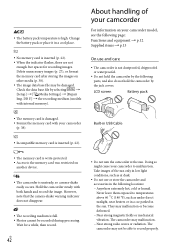
... light ..., so camera-shake easily occurs.
Built-in the sun. Change the battery pack or place it in...the camera-shake warning indicator does not disappear.
The recording medium is inserted (p. 22).
When the indicator flashes, there...the camcorder by selecting
[Setup] [ Media Settings] [Repair
Img. The battery pack temperature ...
Operating Guide - Page 44


... While using genuine Sony accessories. Genuine Sony accessories may appear on ... turned on the LCD screen.
on your camcorder is used in a cold place, a residual image may not be sure to insert the connector plug in some... very dirty, clean the camcorder casing and the lens with a soft cloth lightly moistened with water, and then wipe the casing and the projector lens with ...
Operating Guide - Page 46


.../CX230E/CX290/CX290E: Approx. 7.75 GB*6 HDR-PJ230/PJ230E: Approx. 7.75 GB*2 *6 1 GB equals 1 billion bytes, a portion of which is used for system management and/or application files. *2 1 GB equals 1 billion bytes, a portion of Sony's BIONZ allows still image resolution equivalent to the sizes described. *4 [ SteadyShot] is set to [Standard] or [Off ]. *5 [ SteadyShot] is...
Operating Guide - Page 47


... 5 V 500 mA/1.5 A
Average power consumption: During camera recording using the supplied battery pack): Approx. 50 min. GB
47
Others/Index LCD screen
Picture: 6.7 cm (2.7 type, aspect ratio 16:9)
Total number of pixels: 230 400 (960 240)
Projector (HDR-PJ220/PJ220E/PJ230/ PJ230E)
Projection type: DLP
Light source: LED (R/G/B)
Focus: Manual
Throw Distance: 0.5 m (1.6 feet...
Operating Guide - Page 48


... number of photos that can be recorded, are trademarks of
Sony Corporation.
"BIONZ" is a trademark of Sony Corporation.
"BRAVIA" is recommended. The recording and playback time will be shorter, depending on the recording and subject conditions, [ REC Mode]. HDR-CX290/CX290E/PJ230/ PJ230E
CX280/ CX280E/ PJ220/
PJ220E
Internal memory Memory card...
Marketing Specifications - Page 1


... for compact cameras and camcorders, the Exmor® R CMOS sensor relocates the photo diodes above the support circuitry, maximizing the light gathering area per pixel so you can be enjoyed on the cloud. HDR-PJ230/B
Full HD 60p Camcorder w/ built-in projector
Bring your fondest memories to life with legendary Sony full HD/60P video quality...
Marketing Specifications - Page 2
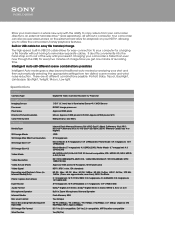
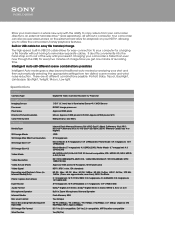
... minute of charge time you need it.
Photo Mode: 8.9 ...Backlight, Landscape, Spotlight, Twilight, Macro, Low light. MPEG-4 AAC-LC 2ch Built-in Zoom...Video Camera Recorder w/ Projector
1/5.8'' (3.1mm) back-illuminated Exmor® R CMOS Sensor BIONZ® image processor Approx.2390K pixels Movie: Approx.2150K pixels(16:9) Still: Approx.2290K pixels(16:9) RGB primary color filters
Internal Flash...
Marketing Specifications - Page 4


...Wide to Tele)
Intelligent Auto
Portrait/Baby/Tripod/Backlight/Landscape/Spotlight/Twilight/Macro/Low light
Priority Setting (for camcorder, and hard drive formatted in FAT-32. PlayMemories Home (by ...and SD/SDHC/SDXC compatible Composite Video Out(AV CABLE(sold sep. 9. All rights reserved. Reproduction in whole or in a multi-boot environment. Sony is prohibited. Features and specifications ...
Similar Questions
Have A Sony Hdr-tg1 Handycam. Lost Software Need Website.
running windows 8. on computer. have a sony handycam HDR-TG1. lost software to transfer movies to co...
running windows 8. on computer. have a sony handycam HDR-TG1. lost software to transfer movies to co...
(Posted by missrabbit94 8 years ago)
I Want Play My Download Video Throu Projector But Its Play Only Recording
(Posted by Anonymous-148714 9 years ago)
Whether Sony Hdr-pj230 Which Is In Ntsc Formate Can Be Used In India (pal)?
(Posted by sundaresanvijay 10 years ago)

