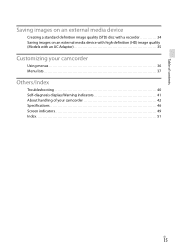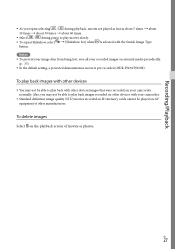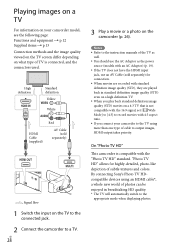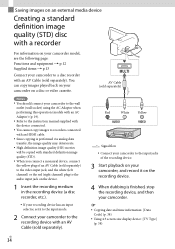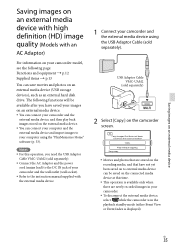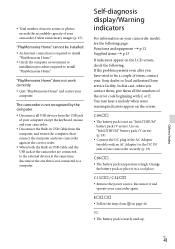Sony HDR-PJ230 Support and Manuals
Get Help and Manuals for this Sony item

View All Support Options Below
Free Sony HDR-PJ230 manuals!
Problems with Sony HDR-PJ230?
Ask a Question
Free Sony HDR-PJ230 manuals!
Problems with Sony HDR-PJ230?
Ask a Question
Most Recent Sony HDR-PJ230 Questions
I Want Play My Download Video Throu Projector But Its Play Only Recording
(Posted by Anonymous-148714 9 years ago)
Saving To Computer
I cannot see the foler when I connect the sony to my laptop, also cannot import from Playmemories as...
I cannot see the foler when I connect the sony to my laptop, also cannot import from Playmemories as...
(Posted by stgsbartzos 9 years ago)
Cant Get Language Changed To English From Spanish In Initial Setup
the inital person who tried to setup the camera used Spanish as the language and now I am trying to ...
the inital person who tried to setup the camera used Spanish as the language and now I am trying to ...
(Posted by dckrull 10 years ago)
Which Place Set Flash Light Sony Hdr-pj230
when i video darkness place then need flash light but i don't find flash light.
when i video darkness place then need flash light but i don't find flash light.
(Posted by firozal2004 10 years ago)
Sony HDR-PJ230 Videos
Popular Sony HDR-PJ230 Manual Pages
Sony HDR-PJ230 Reviews
We have not received any reviews for Sony yet.