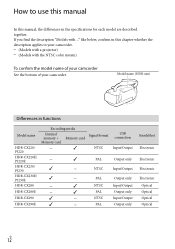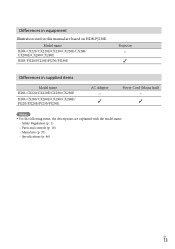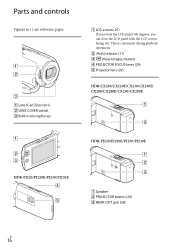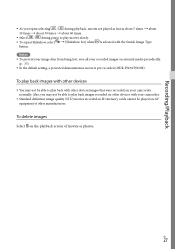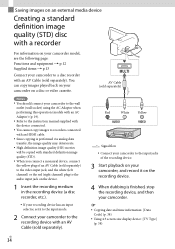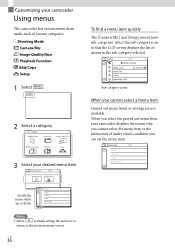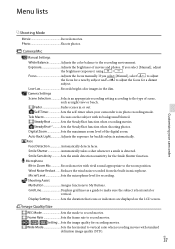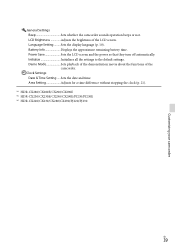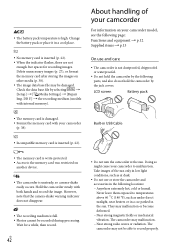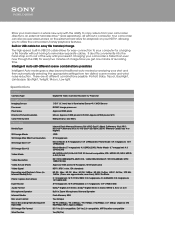Sony HDR-PJ230 Support Question
Find answers below for this question about Sony HDR-PJ230.Need a Sony HDR-PJ230 manual? We have 2 online manuals for this item!
Question posted by tesscvalencia on September 23rd, 2016
Hdr-pj230 As Webcam
Can Sony HDR-PJ230 be used as webcam?
Current Answers
Answer #2: Posted by zzed41 on September 23rd, 2016 5:42 AM
Hi! Yes, it is possible! Please see the link below for details.
http://smallbusiness.chron.com/connect-handycam-computer-use-webcam-36673.html
Hope this helps! If it does, please click on the Accept Answer button. I will greatly appreciate it! :)
Related Sony HDR-PJ230 Manual Pages
Similar Questions
Sony Video Camera Recorder 8 (ccd-fx310) Troubleshooting
I have a Sony Video Camera Recorder 8 (CCD-FX310) which has not been used for years....... I am supp...
I have a Sony Video Camera Recorder 8 (CCD-FX310) which has not been used for years....... I am supp...
(Posted by bobkerestes 1 year ago)
Video Camera Eating Tapes
My video camera Sony DCR-TRV27 started messing up tapes (eating tapes) Any sugestion
My video camera Sony DCR-TRV27 started messing up tapes (eating tapes) Any sugestion
(Posted by janosurimb 1 year ago)
I Want Play My Download Video Throu Projector But Its Play Only Recording
(Posted by Anonymous-148714 9 years ago)
Which Place Set Flash Light Sony Hdr-pj230
when i video darkness place then need flash light but i don't find flash light.
when i video darkness place then need flash light but i don't find flash light.
(Posted by firozal2004 10 years ago)
Whether Sony Hdr-pj230 Which Is In Ntsc Formate Can Be Used In India (pal)?
(Posted by sundaresanvijay 10 years ago)