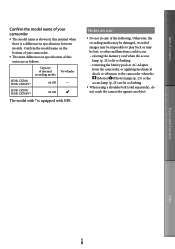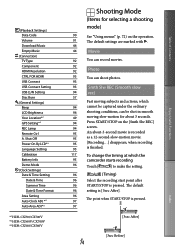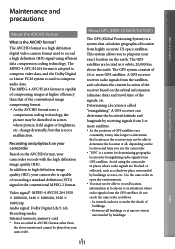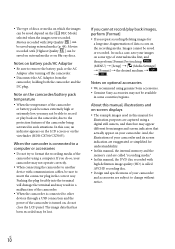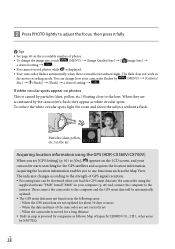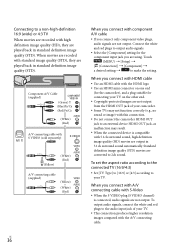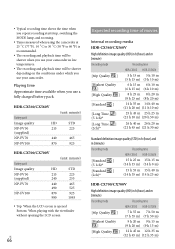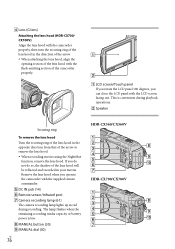Sony HDR-CX560V Support Question
Find answers below for this question about Sony HDR-CX560V.Need a Sony HDR-CX560V manual? We have 2 online manuals for this item!
Question posted by davidlharmon on August 23rd, 2012
Recording Using An External Video Source
With the HDR-CX560 camcorder, is it possible for the camera to record a video/audio signal coming into it from an external source. I see all sorts of information about copying OUT. What about copying IN?
Current Answers
Related Sony HDR-CX560V Manual Pages
Similar Questions
Can I Use External Microphone On My Dcr-sx40.?
(Posted by henryvidangos 8 years ago)
What's The Difference Between Hdr Cx560v And Hdr Cx580v
(Posted by gigvilk 9 years ago)
Sony Dcr Dvd301 Used For Video Imput From Tv
how do you use the sony DCR DVD301 for direct video imput from the TV?
how do you use the sony DCR DVD301 for direct video imput from the TV?
(Posted by heatherwilmoth 9 years ago)
How To Put Videos From Ccd-trv66 To Laptop Using S-video To S-video On Laptop
i have a1999 ccd-trv66 ntsc digital xr video hi8 camcorder with laser link ,i would be more than app...
i have a1999 ccd-trv66 ntsc digital xr video hi8 camcorder with laser link ,i would be more than app...
(Posted by michdal11 11 years ago)
Cannot Download Video From Camera Using Dazzle Video Capture Device.
Pinnacle software response "no input signal" when trying to capture video from handycam.
Pinnacle software response "no input signal" when trying to capture video from handycam.
(Posted by lynneprof 13 years ago)