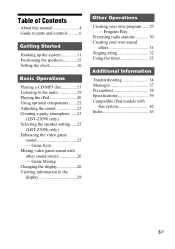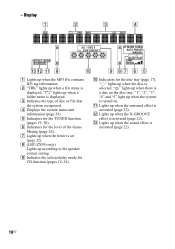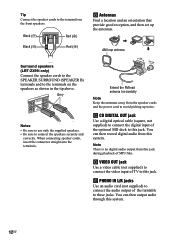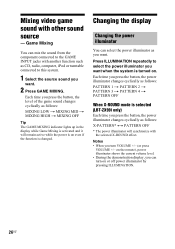Sony HCD-ZX66I Support Question
Find answers below for this question about Sony HCD-ZX66I - Cd/receiver Component For Compact Hi-fi Stereo System.Need a Sony HCD-ZX66I manual? We have 1 online manual for this item!
Question posted by arttodi on September 21st, 2013
Cd Tray Not Opening
The person who posted this question about this Sony product did not include a detailed explanation. Please use the "Request More Information" button to the right if more details would help you to answer this question.
Current Answers
Related Sony HCD-ZX66I Manual Pages
Similar Questions
The Unit Seems To Function Correctly But I Am Unable To Open The Cd Tray.
I performed a factory reset without any success to reset the cdwhen i punch the actual cd 1,2 or 3. ...
I performed a factory reset without any success to reset the cdwhen i punch the actual cd 1,2 or 3. ...
(Posted by yvondeslauriers 1 year ago)
How To Take Off Lock And Get The Cd Player Opened
how to take off lock and get the cd player opened
how to take off lock and get the cd player opened
(Posted by lajuan19992000 6 years ago)
Cd Tray Does Not Open 'mecha Error' Surr Relay
cd tray does not open "mecha error" surr relay
cd tray does not open "mecha error" surr relay
(Posted by jeffro8989 11 years ago)
I Have A Compact Hi-fi Stereo Sony Lbt-a37cdm.
The System Control Cord connects to a male connector in the back of the stereo. I have lost that mal...
The System Control Cord connects to a male connector in the back of the stereo. I have lost that mal...
(Posted by jan135 12 years ago)