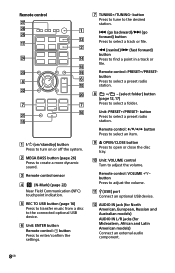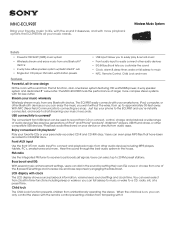Sony MHC-ECL99BT Support Question
Find answers below for this question about Sony MHC-ECL99BT.Need a Sony MHC-ECL99BT manual? We have 4 online manuals for this item!
Question posted by lajuan19992000 on September 29th, 2017
How To Take Off Lock And Get The Cd Player Opened
how to take off lock and get the cd player opened
Current Answers
Answer #1: Posted by Odin on September 29th, 2017 10:34 AM
Hope this is useful. Please don't forget to click the Accept This Answer button if you do accept it. My aim is to provide reliable helpful answers, not just a lot of them. See https://www.helpowl.com/profile/Odin.
Related Sony MHC-ECL99BT Manual Pages
Similar Questions
Mhc-ecl99bt Buttons Not Working
No functions available with using remote. Cannot eject CD
No functions available with using remote. Cannot eject CD
(Posted by EHRESMANTJ 7 months ago)
Disc Just Ejects
Every button is just making the disc eject and it won't play. What should I do please?
Every button is just making the disc eject and it won't play. What should I do please?
(Posted by tmbenstead 7 months ago)
Cd Player Sprocket Continue To Free Spin!
How do I Reset my MHC-M100 50 Plus 1 VACS Mega Storage Home CD Player?
How do I Reset my MHC-M100 50 Plus 1 VACS Mega Storage Home CD Player?
(Posted by davisjohnny1968 3 years ago)
I Have A Sony Mini Hifi Component Mhc-ec709ip With The Protect Light Flashing
what does that mean
what does that mean
(Posted by 14vasps 10 years ago)