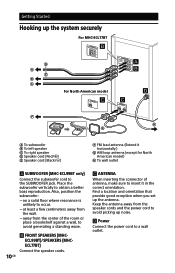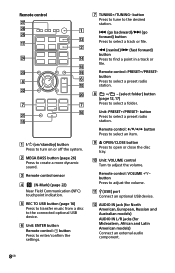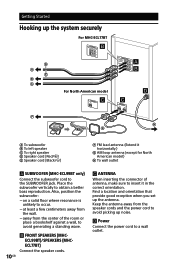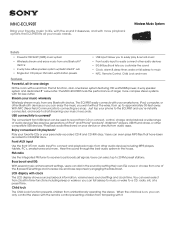Sony MHC-ECL99BT Support Question
Find answers below for this question about Sony MHC-ECL99BT.Need a Sony MHC-ECL99BT manual? We have 4 online manuals for this item!
Question posted by EHRESMANTJ on October 12th, 2023
Mhc-ecl99bt Buttons Not Working
Current Answers
Answer #1: Posted by Technicalproblemsolver on October 12th, 2023 1:58 PM
Next, let's reset the system. To do this, unplug the power cord from the wall outlet and wait for about one minute. Then, plug it back in and try using the buttons and the remote again to see if they're functioning properly.
If the issue persists, there may be a mechanical problem with the buttons or the CD eject mechanism. In this case, I recommend contacting Sony customer support for further assistance or contact a technician for disgnose and repair.
"Hi there,
I hope my response was helpful in addressing your question or concern. If you found it valuable, I kindly ask you to consider accepting my answer by clicking the designated button. Your support will not only acknowledge my efforts but also guide others in finding useful solutions. Thank you for your trust and I'm ready to assist you further if needed.
Best regards,
Technicalproblemsolver"
Answer #2: Posted by Technoprince123 on October 12th, 2023 7:24 PM
Please response if this answer is acceptable and solw your problem thanks
Related Sony MHC-ECL99BT Manual Pages
Similar Questions
Every button is just making the disc eject and it won't play. What should I do please?
the buttons on the Sony much-ec619ip are not working and is locked on USB iPod power button and the ...
how to take off lock and get the cd player opened
I have a sony str-ks2300 receiver and i'm looking for outdoor speakers that will work with my tv. Wh...