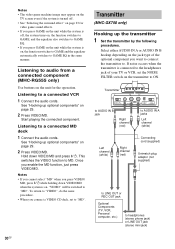Sony HCD-GX450 Support Question
Find answers below for this question about Sony HCD-GX450 - Stereo Mini System.Need a Sony HCD-GX450 manual? We have 2 online manuals for this item!
Question posted by jeffro8989 on February 7th, 2013
Cd Tray Does Not Open 'mecha Error' Surr Relay
cd tray does not open "mecha error" surr relay
Current Answers
Related Sony HCD-GX450 Manual Pages
Similar Questions
Mhc Gx450 Cd Tray Belt Worn. Looking For Replacement. Encompass Seems To Be One
I can't find parts manual for the MHC GX450 mini stereo system. CD tray drive belt s stretched and u...
I can't find parts manual for the MHC GX450 mini stereo system. CD tray drive belt s stretched and u...
(Posted by granath 7 months ago)
The Unit Seems To Function Correctly But I Am Unable To Open The Cd Tray.
I performed a factory reset without any success to reset the cdwhen i punch the actual cd 1,2 or 3. ...
I performed a factory reset without any success to reset the cdwhen i punch the actual cd 1,2 or 3. ...
(Posted by yvondeslauriers 1 year ago)
Sony Had Gx450 Home Stereo How To Reset The 3 Cd Changer To Factory Reset So Tbe
My cd player only plays for a few seconds then stop changes to next cd and so on how do i reset it b...
My cd player only plays for a few seconds then stop changes to next cd and so on how do i reset it b...
(Posted by Jimj58831 5 years ago)
Cd Tray Not Opening
(Posted by arttodi 10 years ago)