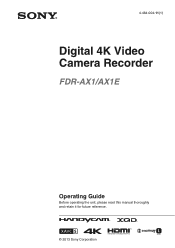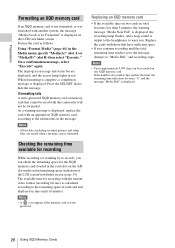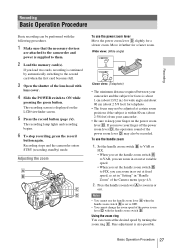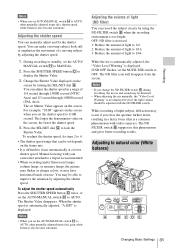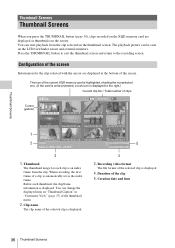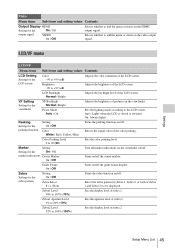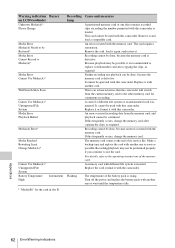Sony FDR-AX1 Support Question
Find answers below for this question about Sony FDR-AX1.Need a Sony FDR-AX1 manual? We have 4 online manuals for this item!
Question posted by downjoe on May 29th, 2015
Problem With The Viewfinder Will Not Focus May Need To Replace And Lcd Monitor.
LCD Monitor has become detached from the base's rotating attachment how can I get this repaired or replaced?Also rubber attached for the side mounted shotgun broke in need of a new part.In total four concerns:(1) Possible new viewfinder focus attachment (2) LCD base replaced or repaired(3) Rubber attachment for side show gun replaced(4) and slot (a) will not receive the video card. In the past it has functioned well, now it will not receive card for recording
Supporting Images
You can click the images below to enlargeCurrent Answers
Related Sony FDR-AX1 Manual Pages
Similar Questions
Lcd Monitor Replacement Required
Hi,I need LCD screen replacement for my Sony DCR-DVD708E PAL. Is it possible for you to help with th...
Hi,I need LCD screen replacement for my Sony DCR-DVD708E PAL. Is it possible for you to help with th...
(Posted by Anonymous-174868 6 months ago)
Sony Handycam Ccd-tr506e
VIDEO 8MM CASSETTE GETTING EJECTED WHILE RECORDING AFTER 1MINUTE
VIDEO 8MM CASSETTE GETTING EJECTED WHILE RECORDING AFTER 1MINUTE
(Posted by rvksarma 11 years ago)
My Dcr-trv22e Handycam Problem Is Focus Out Recording Time.
I have a Sony Digital Video camera recorder Model DCR-TRV22E,My handycam problem is focus out record...
I have a Sony Digital Video camera recorder Model DCR-TRV22E,My handycam problem is focus out record...
(Posted by pkmjmc 11 years ago)
What Is Wrong When The Screen Says 'load Tape' But There Is A Tape In It?
SONY DCR-TRV350: cassette door opens, but when tape is inserted and closed, the screen declares "Loa...
SONY DCR-TRV350: cassette door opens, but when tape is inserted and closed, the screen declares "Loa...
(Posted by chiasmah 11 years ago)
Sony Hdr-xr160e Buffer Overflow Error.
while recording with Sony HDR-XR160Ecamcorder keeps giving abuffer overflow message and stop recordi...
while recording with Sony HDR-XR160Ecamcorder keeps giving abuffer overflow message and stop recordi...
(Posted by myfriendnabin 11 years ago)