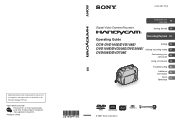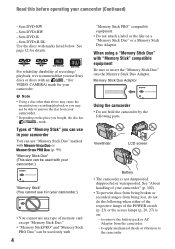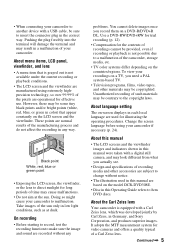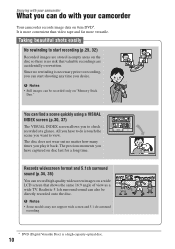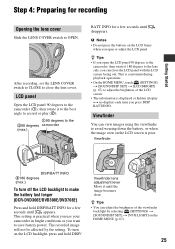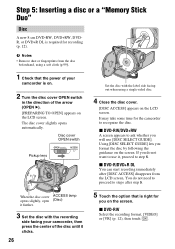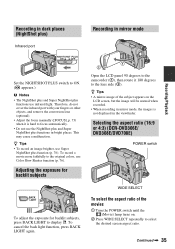Sony DCR-DVD708E Support Question
Find answers below for this question about Sony DCR-DVD708E.Need a Sony DCR-DVD708E manual? We have 1 online manual for this item!
Question posted by Anonymous-174868 on October 17th, 2023
Lcd Monitor Replacement Required
Current Answers
Answer #1: Posted by Technicalproblemsolver on October 17th, 2023 1:40 PM
1. Contact Sony Support: Reach out to Sony's customer support directly and inquire about the availability of a replacement LCD screen for your specific model. They can provide you with information on where to purchase it or assist you further.
2. Authorized Service Centers: Check if there are any authorized Sony service centers in your area. These centers often have access to replacement parts and can help you with the LCD screen replacement.
3. Online Retailers: Browse through reputable online retailers like Amazon, eBay, or specific camera replacement parts websites. Search for the LCD screen compatible with your Sony DCR-DVD708E PAL model.
Make sure to check the product details, compatibility, and customer reviews before making a purchase. When purchasing the replacement LCD screen, double-check that it is specifically designed for your Sony DCR-DVD708E PAL model. It's crucial to ensure compatibility to avoid any issues during the replacement process. If you feel uncomfortable replacing the LCD screen yourself, I recommend contacting a professional camera repair technician who can assist you. They have the experience and knowledge to handle the replacement with precision.
Remember to exercise caution when performing any repairs on electronic devices and follow the instructions provided by the manufacturer or a certified technician to ensure safety and proper functionality.
"Hi there,
I hope my response was helpful in addressing your question or concern. If you found it valuable, I kindly ask you to consider accepting my answer by clicking the designated button. Your support will not only acknowledge my efforts but also guide others in finding useful solutions. Thank you for your trust and I'm ready to assist you further if needed.
Best regards,
Technicalproblemsolver"
Answer #2: Posted by SonuKumar on October 17th, 2023 8:18 PM
Please respond to my effort to provide you with the best possible solution by using the "Acceptable Solution" and/or the "Helpful" buttons when the answer has proven to be helpful.
Regards,
Sonu
Your search handyman for all e-support needs!!
Related Sony DCR-DVD708E Manual Pages
Similar Questions
I have a Sony Video Camera Recorder 8 (CCD-FX310) which has not been used for years....... I am supp...
My video camera Sony DCR-TRV27 started messing up tapes (eating tapes) Any sugestion
My camcorder is a pretty good one and I have shooted a lot with it. But I have haven't used it for a...
when uploaded
WERE CAN I GET SOFTWARE FOR THE DCR-TRV17 VIDEO CAMERA