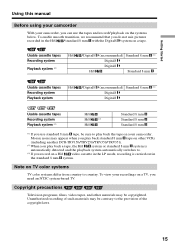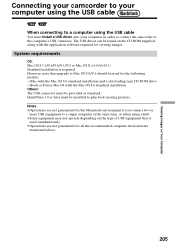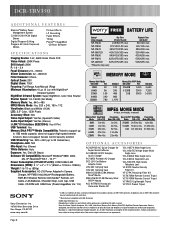Sony DCR-TRV350 Support Question
Find answers below for this question about Sony DCR-TRV350 - Digital Handycam Camcorder.Need a Sony DCR-TRV350 manual? We have 4 online manuals for this item!
Question posted by chiasmah on August 16th, 2012
What Is Wrong When The Screen Says 'load Tape' But There Is A Tape In It?
SONY DCR-TRV350: cassette door opens, but when tape is inserted and closed, the screen declares "Load Tape" Is the problem mechanical or software? all my family videos are Hi8 or digital, and so need to rescue this machine for playback. Trade-in value is $0.00 but sellers want $240.00 or more!
Current Answers
Related Sony DCR-TRV350 Manual Pages
Similar Questions
No Memory Stick Error
Non memory stick" error. Does this camera need a memory stick. Do not remember having one. Not used ...
Non memory stick" error. Does this camera need a memory stick. Do not remember having one. Not used ...
(Posted by cypressdeshpandes 1 year ago)
Sony Dcr-trv350 - Digital Handycam How To Charge Battery
(Posted by drd060760 3 years ago)
How To Connect A Sony Handycam Dcr-trv350 To A Pc For Stream Live
(Posted by xtr8lti 9 years ago)
Where I Can Get A Memeory Stick For The
Sony Dcr Pc101 - Handycam Camcorde -1.0
Sony DCR PC101 - Handycam Camcorder - 1.0
Sony DCR PC101 - Handycam Camcorder - 1.0
(Posted by drfsantos 12 years ago)
How Do I Get The Tape Compartment Door Open When It Is Stuck? This Is An 8mm Ccd
How do i get the tape compartment door open when it is stuck? This is an 8mm CCD-TR96 NTSC model.
How do i get the tape compartment door open when it is stuck? This is an 8mm CCD-TR96 NTSC model.
(Posted by blodder 13 years ago)