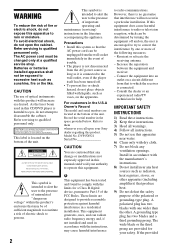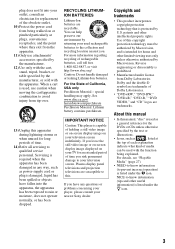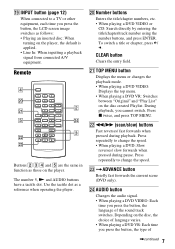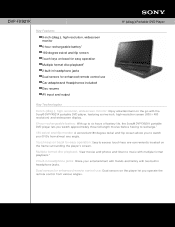Sony DVP-FX921K Support Question
Find answers below for this question about Sony DVP-FX921K - 9" Portable Dvd Player.Need a Sony DVP-FX921K manual? We have 3 online manuals for this item!
Question posted by SOREM808 on February 3rd, 2022
Battery Replacement Needed
Current Answers
Answer #1: Posted by Rinassihlahla on February 3rd, 2022 9:09 AM
Service is necessary to replace the built-in battery.
NOTES:
The performance of the built-in battery degrades with time as a result of electrical discharges, usage duration, and usage environment, reducing battery life. The battery should be replaced when the available battery time when fully charged drops to half of what it was at the beginning.
A Walkman player's built-in battery may be charged for about 500 times.
Answer #2: Posted by SonuKumar on February 3rd, 2022 6:30 AM
Please respond to my effort to provide you with the best possible solution by using the "Acceptable Solution" and/or the "Helpful" buttons when the answer has proven to be helpful.
Regards,
Sonu
Your search handyman for all e-support needs!!
Related Sony DVP-FX921K Manual Pages
Similar Questions
need code to unlock player-bought at walmart