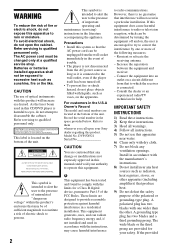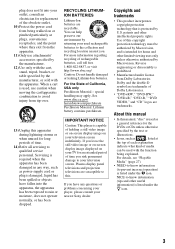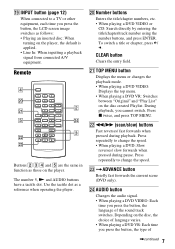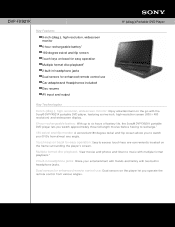Sony DVP-FX921K Support Question
Find answers below for this question about Sony DVP-FX921K - 9" Portable Dvd Player.Need a Sony DVP-FX921K manual? We have 3 online manuals for this item!
Question posted by emscop on May 25th, 2013
Where Can I Get A New Battery
The person who posted this question about this Sony product did not include a detailed explanation. Please use the "Request More Information" button to the right if more details would help you to answer this question.
Current Answers
Related Sony DVP-FX921K Manual Pages
Similar Questions
Battery Replacement Needed
I am trying to find a replacement for the Sony-DVP-FX921-Portable-DVD player.
I am trying to find a replacement for the Sony-DVP-FX921-Portable-DVD player.
(Posted by SOREM808 2 years ago)
Need Replacement Battery For Sony Dvd Fx810
Need replacement battery for Sony DVD FX810
Need replacement battery for Sony DVD FX810
(Posted by Nshae88 4 years ago)
Free Region Code For Dvd Sony Dvp-fx96
It's possible to make a free region the DVD Sony dvp-fx96?
It's possible to make a free region the DVD Sony dvp-fx96?
(Posted by ocrowc 10 years ago)
Sony Dvp-fx750 - Portable Dvd Player Says It Is On 'hold' And Will Not Change So
Sony Dvp-fx750 - Portable Dvd Player Says It Is On 'hold' And Will Not Change Songs Etc
Sony Dvp-fx750 - Portable Dvd Player Says It Is On 'hold' And Will Not Change Songs Etc
(Posted by pcollins87092 10 years ago)
Where Can I Purchase A Sony Portable Cd/dvd Player Dvp-fx705 Battery Charge
(Posted by singhchristine25 11 years ago)