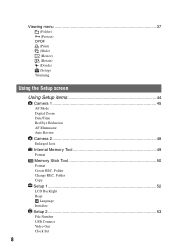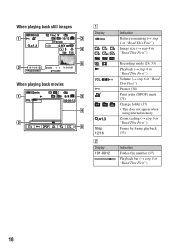Sony DSC T5 Support Question
Find answers below for this question about Sony DSC T5 - Cybershot 5.1MP Digital Camera.Need a Sony DSC T5 manual? We have 1 online manual for this item!
Question posted by mclawrence85 on December 19th, 2011
How Do You Change The Language From Japanise To English?
The person who posted this question about this Sony product did not include a detailed explanation. Please use the "Request More Information" button to the right if more details would help you to answer this question.
Current Answers
Related Sony DSC T5 Manual Pages
Similar Questions
No English Menu In Japanese Model Dsc-w 300. Can I Change It To English
(Posted by kamalgairhe 2 years ago)
Changing Japanese Language To English Language
(Posted by almabautista86 10 years ago)
How Do I Change From Japanese Language To English On Sony Cybershot
how do i change from japanese language to english
how do i change from japanese language to english
(Posted by tonisablan 10 years ago)
Change Language From Japanese To English
I bought a DSC TX20 in Japan, and it does not have english as an option. How can I change it. I aske...
I bought a DSC TX20 in Japan, and it does not have english as an option. How can I change it. I aske...
(Posted by pvaid 11 years ago)
Ask For Firmware To Change Language From Japanese To English Setting
(Posted by rogieravello 12 years ago)