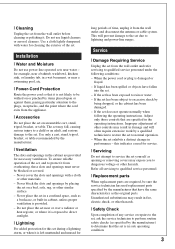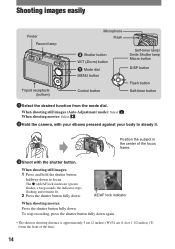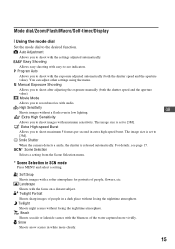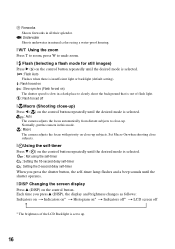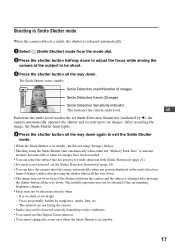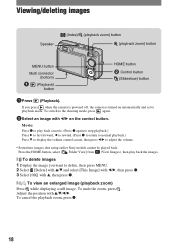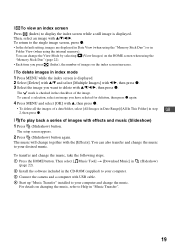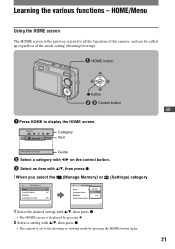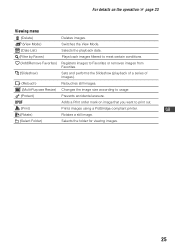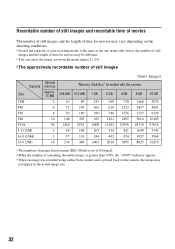Sony DSC W300 Support Question
Find answers below for this question about Sony DSC W300 - Cyber-shot Digital Camera.Need a Sony DSC W300 manual? We have 1 online manual for this item!
Question posted by kamalgairhe on June 15th, 2021
No English Menu In Japanese Model Dsc-w 300. Can I Change It To English
Current Answers
Answer #1: Posted by SonuKumar on June 15th, 2021 8:16 AM
How do I change the language on my camera?
Accessing the Settings Menu
Access the settings menu of your digital camera by pressing the appropriate key. The settings menu should allow you to change a variety of settings including the language, shutter speed and shooting mode.
Please respond to my effort to provide you with the best possible solution by using the "Acceptable Solution" and/or the "Helpful" buttons when the answer has proven to be helpful.
Regards,
Sonu
Your search handyman for all e-support needs!!
Related Sony DSC W300 Manual Pages
Similar Questions
I want Sony cybershot DSC T99 Silver Argent model camera? Is iit Available?
WHEN I CONNECT THE CAMERA TO THE COMPUTER I SEE THE STILL PHOTOS BUT NOT THE VIDEOS