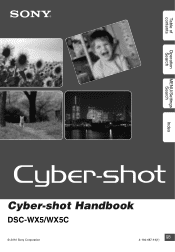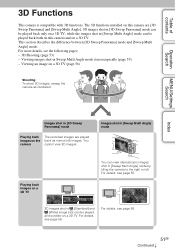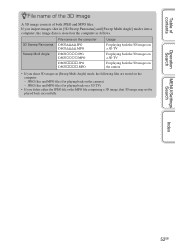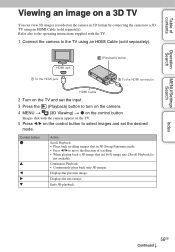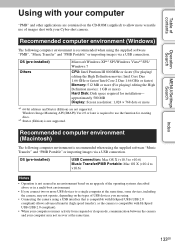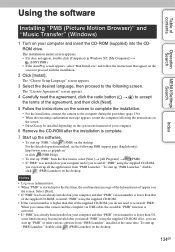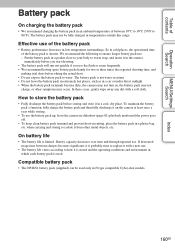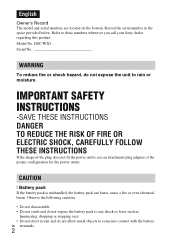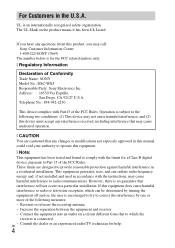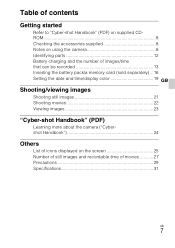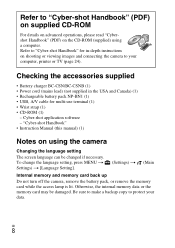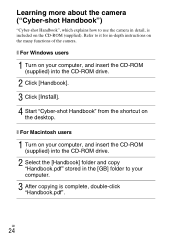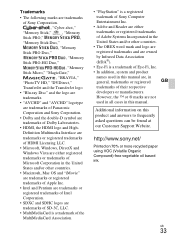Sony DSC-WX5 - Cyber-shot Digital Still Camera Support and Manuals
Get Help and Manuals for this Sony item

View All Support Options Below
Free Sony DSC-WX5 manuals!
Problems with Sony DSC-WX5?
Ask a Question
Free Sony DSC-WX5 manuals!
Problems with Sony DSC-WX5?
Ask a Question
Most Recent Sony DSC-WX5 Questions
Firmware Update
Hi..may i know what is the latest firmware for my Sony DSC WX5? If there is a new version, how may i...
Hi..may i know what is the latest firmware for my Sony DSC WX5? If there is a new version, how may i...
(Posted by richardkhaw 11 years ago)
Ask For Firmware To Change Language From Japanese To English Setting
(Posted by rogieravello 12 years ago)
Turn The Power Off And On Again
Hi, My Sony DSC-WX5 keep on displaying message Turn power on and off again ! I tried relplacing bat...
Hi, My Sony DSC-WX5 keep on displaying message Turn power on and off again ! I tried relplacing bat...
(Posted by simebarbarosa 12 years ago)
Sony DSC-WX5 Videos
Popular Sony DSC-WX5 Manual Pages
Sony DSC-WX5 Reviews
We have not received any reviews for Sony yet.