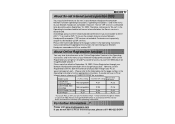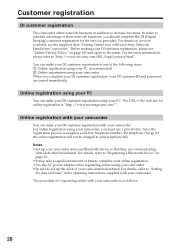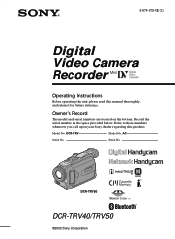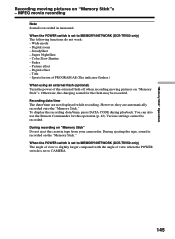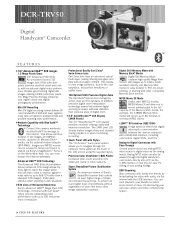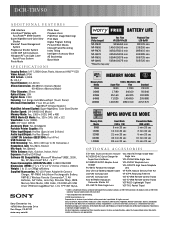Sony DCR-TRV50 Support Question
Find answers below for this question about Sony DCR-TRV50 - Digital Handycam Camcorder.Need a Sony DCR-TRV50 manual? We have 7 online manuals for this item!
Question posted by jcook63 on November 16th, 2012
Why Won't My Sony Dcr-trv50 Work With Windows 7 ?
The person who posted this question about this Sony product did not include a detailed explanation. Please use the "Request More Information" button to the right if more details would help you to answer this question.
Current Answers
Related Sony DCR-TRV50 Manual Pages
Similar Questions
Does Anybody Know About A Driver That Connects And Imports Video To Mac Osx?
(Posted by hakan73027 10 years ago)
Dcr-trv17 Video Camera
WERE CAN I GET SOFTWARE FOR THE DCR-TRV17 VIDEO CAMERA
WERE CAN I GET SOFTWARE FOR THE DCR-TRV17 VIDEO CAMERA
(Posted by BROUX 11 years ago)
Looking For 2 Dcr-trv720 Digital Handycam
Please help me! Sony has discontinued the nightshot on thier Handycams. We are a professional Parano...
Please help me! Sony has discontinued the nightshot on thier Handycams. We are a professional Parano...
(Posted by james24135 12 years ago)
Pixela Cd
Recently renewed my desktop and cannot find the Pixela Image Maker CD which came with my Sony hanica...
Recently renewed my desktop and cannot find the Pixela Image Maker CD which came with my Sony hanica...
(Posted by gcseym 12 years ago)
Free Operation Manual For Dcr Trv27 Digital Video Camera Recorder
i want a free copy or download for an operation manual of sony dcr tvr27 digital video camera record...
i want a free copy or download for an operation manual of sony dcr tvr27 digital video camera record...
(Posted by sevengrace 12 years ago)