Sony DCR-TRV50 Support Question
Find answers below for this question about Sony DCR-TRV50 - Digital Handycam Camcorder.Need a Sony DCR-TRV50 manual? We have 7 online manuals for this item!
Question posted by gcseym on December 15th, 2011
Pixela Cd
Recently renewed my desktop and cannot find the Pixela Image Maker CD which came with my Sony hanicam DCR-TRV50E. How can I get another one?
Current Answers
There are currently no answers that have been posted for this question.
Be the first to post an answer! Remember that you can earn up to 1,100 points for every answer you submit. The better the quality of your answer, the better chance it has to be accepted.
Be the first to post an answer! Remember that you can earn up to 1,100 points for every answer you submit. The better the quality of your answer, the better chance it has to be accepted.
Related Sony DCR-TRV50 Manual Pages
Insert: Getting Online with your Camera - Page 1


... and receive email.**
Want to send a great digital vacation photo or short MPEG movie to send and receive email, browse the Web, and more! ...directly from just about anywhere.
Surf the Web with your Sony Network Handycam® camcorder.
Only selected Handycam models are compatible with the Sony Network Handycam camcorder. **Requires compatible ISP, Bluetooth or USB Network...
Insert: Getting Online with your Camera - Page 2
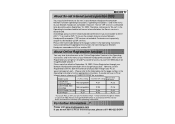
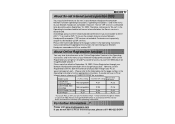
... Handycam® camcorder will continue to be possible. model name
Registration (*1)AOL setting (*2)Other ISP setting procedure
DCR-IP7BT DCR-PC120BT DCR-TRV50, 950 DCR-IP55
Not compatible Not compatible
P.37 P.39
P.23 P.28
DCR-TRV80, 70, 39
P.48
P.54
P.32
DCR-IP220
P.37
P.43
P.27
* If you do not have a PC or Internet access, please call 1-800-222-SONY...
PIXELA ImageMixer 1.0 Manual - Page 19

...(DV connector) for digital video cameras or hard disk drives. It is also a term used for still pictures taken with digital cameras. The MPEG-2 format also creates high quality images, but also to... movie format for Internetrelated activities. MPEG-1 is the approved format for Video CDs, and its brilliant audio/video quality is best known for facilitating very fast data transfer speeds (up...
PIXELA ImageMixer 1.0 Manual - Page 49

...during movie scene capturing. of this button functions as a digital video camera) to capture still picture.' If there is a problem with...(for details on whether
or
is displayed. Note that came with the connection between the PC and the device is ...© 2001 PIXELA Corp. Capture button
Information display panel
Click to display images through the USB connection.
Consult the...
PIXELA ImageMixer 1.0 Manual - Page 52

Control panel
From the control panel, you to capture both still pictures and movie scenes a digital video cameras connected to your computer. Monitor window
Displays the movie directly from a digital video camera connected to the IEEE1394 port of your PC.
2-7-1
DV Camcorder Capture Mode (Windows Only)
ImageMixer enables you can play or record media from the digital video camera.
PIXELA ImageMixer 1.0 Manual - Page 53

... still pictures. Pause button
Click to refresh the connection between the PC and the digital video camera.
Large Monitor button Click to display the movie in the small monitor window.
Stop...movie is
currently active. Single Frame Rewind When the movie is present in the digital video camera.
Rewind button
Clicking this button functions as if you pushed the rewind button ...
PIXELA ImageMixer 1.0 Manual - Page 55

button or the [large monitor]
button to choose:
small monitor and
large monitor.
2-7-2
DV Camcorder Capture Mode (Windows Only)
Changing the display size
When capturing files from a digital video camera (DV camcorder), there are two
monitor sizes from which to
Connection status Click the [small monitor] change the monitor size.
PIXELA ImageMixer 1.0 Manual - Page 56

...PIXELA Corp.
If the connection between the PC & the digital video camera, try
clicking the [refresh connection]
button. If there is , your selected task, the message in the digital video camera, this icon becomes active (glows). If the digital video camera... the PC and the device: A black monitor window will say "Camcorder Not Found." of free space in the mode you would normally use...
PIXELA ImageMixer 1.0 Manual - Page 62

... slightly longer horizontally than the display of your computer. Therefore, we recommend you leave this rate. If your digital video camera uses the PAL format (standard to capture still pictures from the edge of the image.
When a computer is moving relatively quickly. Locking the aspect ratio, however, will compensate by locking the aspect ratio...
PIXELA ImageMixer 1.0 Manual - Page 146

Create a CD jewel case insert.
All rights reserved. Create a Mini Disc label. Create a digital video camera cassette label.
In Macintosh, the [Custom] button is displayed.
Copyright © 2001 PIXELA Corp. Create an 8mm tape label. Others HAGAKI Title
Create a 3.9 X 5.8 inch (100 X 148 mm) postcard layout. Custom In Windows, suitable paper sizes are displayed in a ...
The Mini DV story: the definition of digital (features) - Page 1


... means you edit videos and share the results with Digital Conversion
Sony Mini DV Handycam® camcorders also offer analog inputs...CD Quality Digital Sound
• 16-bit two-channel sound.
Both still images and video benefit from Memory Stick® media to recorded scenes. At your older analog recordings on websites or in selected DV cassettes. But almost every broadcast camera...
Network Function Operating Instructions - Page 5


... customer ID" stands for "Digital Imaging".
5
For more information, see "Using the recommended provider (So-net)" (p. 32), or the supplied flyer "Getting Online with your Sony Network Handycam® camcorder". Set the camcorder's clock setting before using the Network functions. (The default setting is OFF.) If you do not set up your camcorder and the peripheral device...
Operating Instructions (primary manual) - Page 1
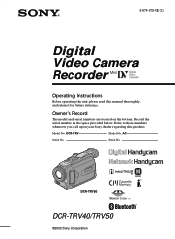
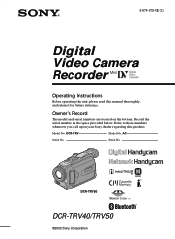
...
The model and serial numbers are located on the bottom.
DCR-TRV50
TM SERIES
DCR-TRV40/TRV50
©2002 Sony Corporation Refer to these numbers whenever you call upon your Sony dealer regarding this manual thoroughly, and retain it for future reference. 3-074-375-12 (1)
Digital Video Camera Recorder
Operating Instructions
Before operating the unit, please read this product...
Operating Instructions (primary manual) - Page 90
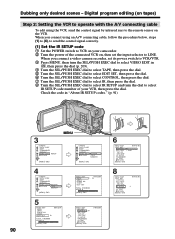
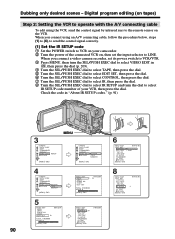
...EXEC dial to select IR SETUP and turn the dial to select
IR SETUP code number of your camcorder. 2 Turn the power of the connected VCR on, then set the input selector to the ...END
0:08:55:06 3 Digital program editing (on the VCR. When you connect a video camera recorder, set its power switch to VCR/VTR. 3 Press MENU, then turn the SEL/PUSH EXEC dial to select VIDEO EDIT in "About IR SETUP ...
Operating Instructions (primary manual) - Page 94
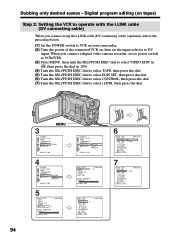
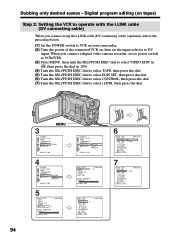
...IR TEST
RETURN
[MENU] : END Digital program editing (on tapes)
Step 2: Setting the VCR to operate with the i.LINK cable (DV connecting cable)
When you connect a digital video camera recorder, set the input selector to ... cable) (optional), follow the procedure below.
(1) Set the POWER switch to VCR on your camcorder. (2) Turn the power of the connected VCR on, then set its power switch to VCR/...
Operating Instructions (primary manual) - Page 99
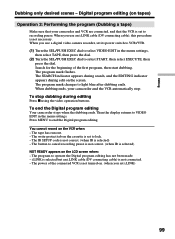
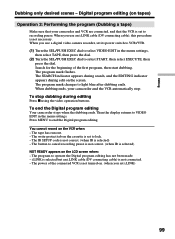
... has run out. - The program mark flashes. To end the Digital program editing Your camcorder stops when the dubbing ends. Digital program editing (on . (when you set its power switch to VCR/VTR. (1) Turn the SEL/PUSH EXEC dial to select VIDEO EDIT in the menu settings. When you use a digital video camera recorder, set i.LINK)
99
Operating Instructions (primary manual) - Page 220
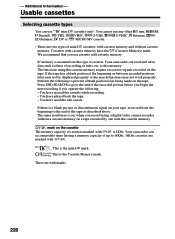
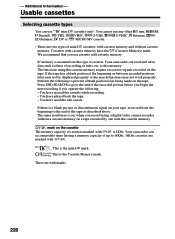
.... You have the (Cassette Memory) mark. Your camcorder can use cassette with
. - Additional Information - We recommend that you operate the following to the end of the tape as dates of cassettes marked with cassette memory have used the edit search. The functions using a digital video camera recorder without cassette memory.
mark on the tape...
Operating Instructions (primary manual) - Page 234


...; (kilohms) (ø 3.5 mm) Stereo type
Wireless communications
(DCR-TRV50 only) Communications system Bluetooth standard Ver.1.1 Max. and 30 seconds When using the battery pack: Approx. 2 min. LCD screen
Picture 8.8 cm (3.5 type) 72.2 × 50.4 mm (2 4/5 × 2 in .) (When connecting to a 35 mm still camera In CAMERA: 48 - 480 mm (1 15/16 - 19 in.) In...
Marketing Specifications - Page 1
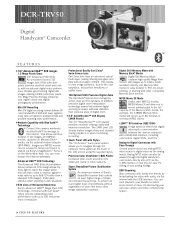
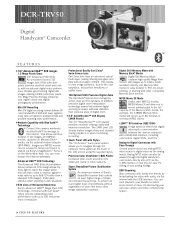
... You can even browse the Internet wirelessly. DCR-TRV50
Digital Handycam® Camcorder
F E AT U R E S
➤1/4" Advanced HAD™ CCD Imager,
1.5 Mega Pixels Gross
1/4" Advanced HAD (Hole Accumulation Diode) CCD imager with 970K (effective) pixels provides excellent detail and clarity, with BlueTooth™
Technology Connect the camera, wirelessly, via BlueTooth™ technology, to...
Marketing Specifications - Page 2
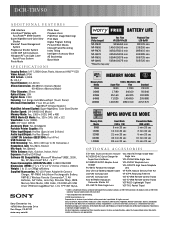
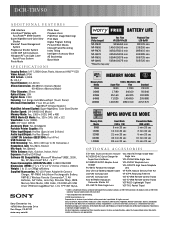
...KITFM50 Handycam
Camcorder ...DCR-TRV50
ADDITIONAL FEATURES
USB Interface InfoLithium® Battery with
AccuPower™ Meter System Super NightShot and Color Slow
Shutter Stamina® Power Management
System Progressive Shutter System 14 Bit DXP A/D Conversion Hologram AF Low Light Laser
Assist Focus System Photo Mode
Photo Save Playback Zoom PIM (Print Image Matching) Print Mark Digital...
Similar Questions
Sony Video Camera Recorder 8 (ccd-fx310) Troubleshooting
I have a Sony Video Camera Recorder 8 (CCD-FX310) which has not been used for years....... I am supp...
I have a Sony Video Camera Recorder 8 (CCD-FX310) which has not been used for years....... I am supp...
(Posted by bobkerestes 1 year ago)
Video Camera Eating Tapes
My video camera Sony DCR-TRV27 started messing up tapes (eating tapes) Any sugestion
My video camera Sony DCR-TRV27 started messing up tapes (eating tapes) Any sugestion
(Posted by janosurimb 1 year ago)
Does Anybody Know About A Driver That Connects And Imports Video To Mac Osx?
(Posted by hakan73027 10 years ago)
Sony Video Camera Dcr-sx85 Date Stamp On Photo Only Shows On Viewfinder Not
when uploaded
when uploaded
(Posted by jess7he 10 years ago)
Why Won't My Sony Dcr-trv50 Work With Windows 7 ?
(Posted by jcook63 11 years ago)

