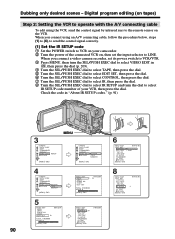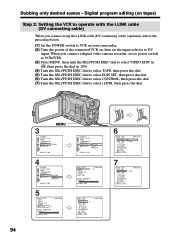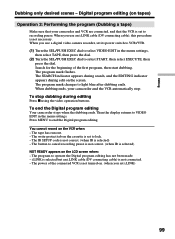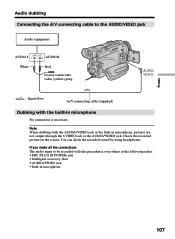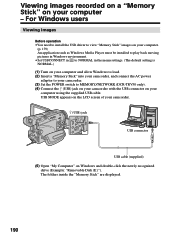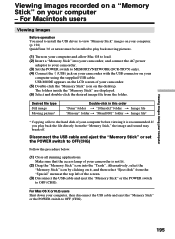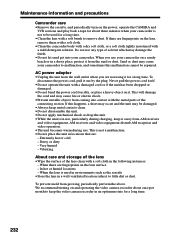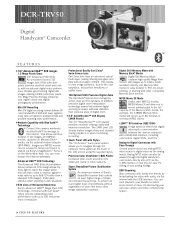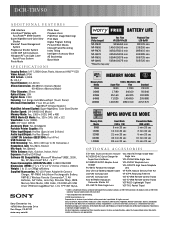Sony DCR-TRV50 Support Question
Find answers below for this question about Sony DCR-TRV50 - Digital Handycam Camcorder.Need a Sony DCR-TRV50 manual? We have 7 online manuals for this item!
Question posted by hakan73027 on October 6th, 2013
Does Anybody Know About A Driver That Connects And Imports Video To Mac Osx?
The person who posted this question about this Sony product did not include a detailed explanation. Please use the "Request More Information" button to the right if more details would help you to answer this question.
Current Answers
Related Sony DCR-TRV50 Manual Pages
Similar Questions
Sony Video Camera Dcr-sx85 Date Stamp On Photo Only Shows On Viewfinder Not
when uploaded
when uploaded
(Posted by jess7he 10 years ago)
How I Can Import Video Tape From Dcr-hc 46 Handicam To Windows 7
I trying to import video tape from dcr-hc46 handicam to windows 7 laptop , but snaps are imported . ...
I trying to import video tape from dcr-hc46 handicam to windows 7 laptop , but snaps are imported . ...
(Posted by kvasant 11 years ago)
Download Video On A Mac Osx
WHERE DO I FIND A DOWNLOAD DRIVER FOR A MAC OSX?
WHERE DO I FIND A DOWNLOAD DRIVER FOR A MAC OSX?
(Posted by jinan 12 years ago)
Can I Download The Sony Usb Driver For My Video Camera Rec Modeldcr-trv 33?
I have the Home Vista Premiun OS in my Toshiba Satellite Computer and I need the USB driver for my D...
I have the Home Vista Premiun OS in my Toshiba Satellite Computer and I need the USB driver for my D...
(Posted by simbad112 13 years ago)