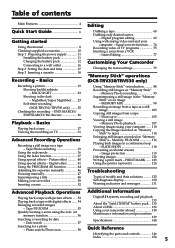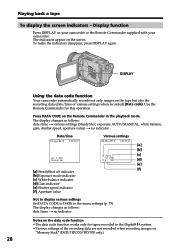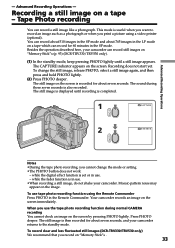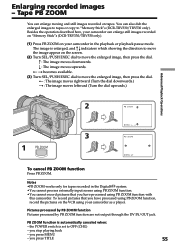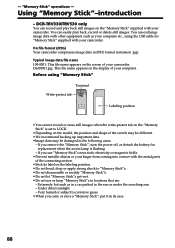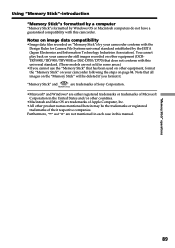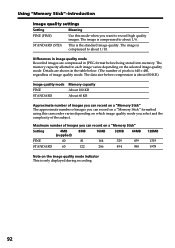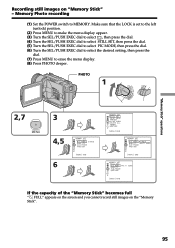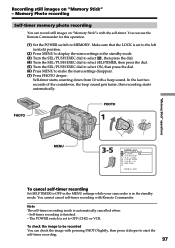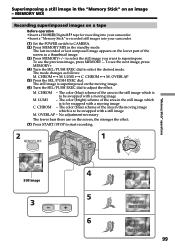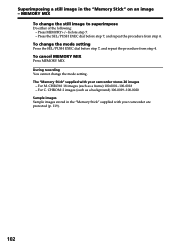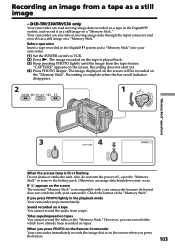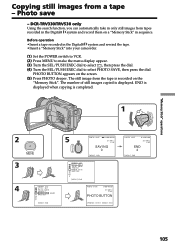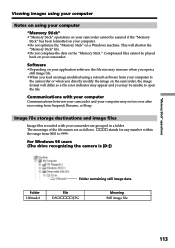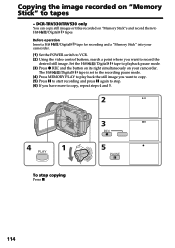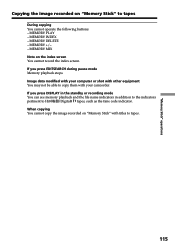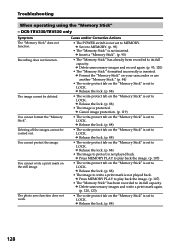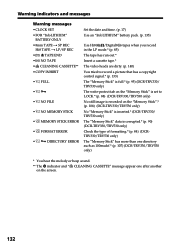Sony DCR TRV330 Support Question
Find answers below for this question about Sony DCR TRV330 - Digital8 Camcorder With Built-in Digital Still Mode.Need a Sony DCR TRV330 manual? We have 1 online manual for this item!
Question posted by inmepro0240 on May 19th, 2014
What Is The Maximum Capacity MÃ Of Memory Stick Holding Up Chambers
The person who posted this question about this Sony product did not include a detailed explanation. Please use the "Request More Information" button to the right if more details would help you to answer this question.
Current Answers
Related Sony DCR TRV330 Manual Pages
Similar Questions
Fixing Format Error On Memory Stick
i formatted my picture memory stick on my computer now mr handicam reads format error on the memory ...
i formatted my picture memory stick on my computer now mr handicam reads format error on the memory ...
(Posted by danglinfury2010 9 years ago)
Larger Memory Stick
I wish to know whether there is a compatable 2gb memory stick for my Sony DCR-TVR27E Camcorder as th...
I wish to know whether there is a compatable 2gb memory stick for my Sony DCR-TVR27E Camcorder as th...
(Posted by bryanlecoche 11 years ago)
Memory Stick
which memory stick use in dsr-pdx10p Sony digital camera recorder
which memory stick use in dsr-pdx10p Sony digital camera recorder
(Posted by biswarupbiswas187 11 years ago)
How Do I Change From Memory Stick To Internal Memory?
I don't know how to change it from memory stick to internal memory.
I don't know how to change it from memory stick to internal memory.
(Posted by Anonymous-37117 12 years ago)
Sony Memory Stick Hg Duo
Can the Sony Handycam TG-5 use the new 32GB Sony memory Stick HG Duo?
Can the Sony Handycam TG-5 use the new 32GB Sony memory Stick HG Duo?
(Posted by GCVaughan 12 years ago)