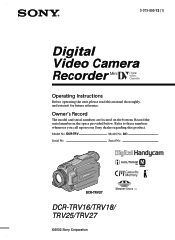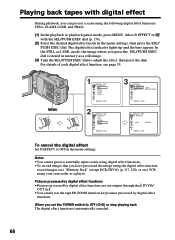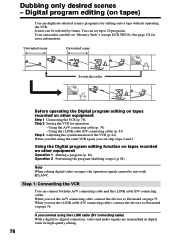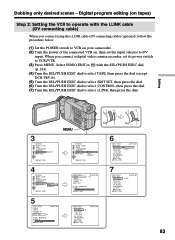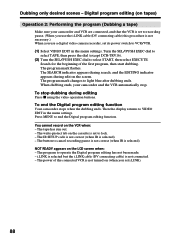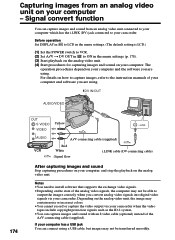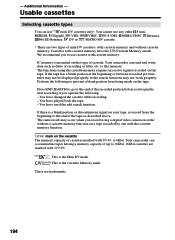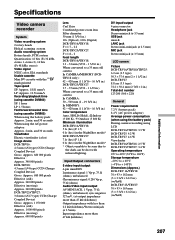Sony DCR-TRV27 Support Question
Find answers below for this question about Sony DCR-TRV27 - Digital Video Camera Recorder.Need a Sony DCR-TRV27 manual? We have 5 online manuals for this item!
Question posted by bryanlecoche on March 14th, 2013
Larger Memory Stick
Current Answers
Answer #1: Posted by brilliantV on March 14th, 2013 10:06 AM
http://esupport.sony.com/perl/support-info.pl?&info_id=11
As you can see from above pg, the max. mem stick compatible with your model is 128MB.
Hope this helps!
You can visit my blog
http://thegreatlittleblog.blogspot.in/
It has everything must read articles, humour, info, amazing pics, how to.....
Give it a try coz its worth it!
Related Sony DCR-TRV27 Manual Pages
Similar Questions
My video camera Sony DCR-TRV27 started messing up tapes (eating tapes) Any sugestion
Camera does not record video. Audio okay. Playback video and audio okay.
i want a free copy or download for an operation manual of sony dcr tvr27 digital video camera record...