Sony HDR-TG5 Support Question
Find answers below for this question about Sony HDR-TG5 - Hd Flash Memory Handycam Camcorder.Need a Sony HDR-TG5 manual? We have 2 online manuals for this item!
Question posted by GCVaughan on August 26th, 2011
Sony Memory Stick Hg Duo
Can the Sony Handycam TG-5 use the new 32GB Sony memory Stick HG Duo?
Current Answers
There are currently no answers that have been posted for this question.
Be the first to post an answer! Remember that you can earn up to 1,100 points for every answer you submit. The better the quality of your answer, the better chance it has to be accepted.
Be the first to post an answer! Remember that you can earn up to 1,100 points for every answer you submit. The better the quality of your answer, the better chance it has to be accepted.
Related Sony HDR-TG5 Manual Pages
Operating Guide - Page 1


... frequently asked questions can be found at our Customer Support Website.
Printed in Japan
US/ES
4-133-714-11(1)
HDR-TG5/TG5V
Digital HD Video Camera Recorder
Operating Guide
US
Guía de operaciones
ES
2009 Sony Corporation
Additional information on 70% or more recycled paper using VOC (Volatile Organic Compound)-free vegetable oil based ink.
Operating Guide - Page 9


... the LCD screen.
In this Operating Guide, the internal memory of the camcorder and "Memory Stick PRO Duo" media are called "recording media."
In this Operating Guide, both "Memory Stick PRO Duo" media and "Memory Stick PRO-HG
Duo" media are referred as "Memory Stick PRO Duo" media. You will find the "Handycam" Handbook (PDF) on a disc such as the DVD player/ recorder...
Operating Guide - Page 41


... are recorded on a "Memory Stick PRO Duo" media on the camcorder screen.
6 Record movies on the connected device. For details, refer to the instruction manuals supplied with the device to be connected. Creating a high definition image quality (HD) disc with a DVD writer, etc.
(USB cable connection)
Use USB cable to connect your camcorder to the wall...
Operating Guide - Page 53


... your camcorder SD CONTENTS Sets the output resolution for a time differences
automatically by acquiring
the time from GPS or not. CALIBRATION Calibrates the touch panel. CTRL FOR HDMI p. 26
* HDR-TG5V
US
53
Making good use of ... SETTINGS) category TV TYPE p. 26 COMPONENT p. 26 HDMI RESOLUTION
HD CONTENTS Sets the output resolution for images recorded in standard definition (SD).
Operating Guide - Page 56


... the "Handycam" Station Cradle or your Sony dealer or local authorized Sony service facility.
C:04: The battery pack is not sufficient. Change
the battery pack or place it in a cool place.
No "Memory Stick PRO Duo" media is inserted (p. 45).
When the indicator flashes, there is unsteady. Contact
your camcorder again. Use the flash.
...
Operating Guide - Page 60


...memory: 16 GB
"Memory Stick PRO Duo" media HDR-TG5: When measuring media capacity, 1 GB equals 1 billion bytes, a portion of which is used for system management and/or application files. The capacity used for this purpose is approximately 1.24 GB. Input/Output connectors
A/V Remote Connector: Component/video... consumption: During camera recording, using LCD screen at normal brightness: HD: 3.1 W ...
Operating Guide - Page 62


... under which you use your camcorder. All other
countries. US
62
On trademarks
"Handycam" and
are
registered trademarks of Sony Corporation.
"AVCHD" and "AVCHD" logotype are
trademarks of Panasonic Corporation and Sony
Corporation.
"Memory Stick," " ," "Memory Stick Duo,"
"
," "Memory Stick PRO
Duo," "
," "Memory
Stick PRO-HG Duo," "
," "Memory Stick Micro...
Operating Guide - Page 67


... 40 Creating a high definition image quality (HD) disc 36, 41 Creating a standard definition...Handycam" Handbook 54 "Handycam" Station Cradle 7, 13, 66
I Image quality 50, 52
Install 28
L Language 17
M Macintosh 28 Maintenance 58 "Memory Stick" media 45 "Memory Stick PRO-HG Duo" media 45 "Memory Stick PRO Duo... TV CONNECT Guide 25 U USB 27, 41 Using a wall outlet (wall socket) as a power...
Handycam® Handbook - Page 1


Click
"Handycam" Handbook HDR-TG5/TG5V
Table of Contents
Useful Recording Techniques
Index
2009 Sony Corporation
4-133-712-11(1)
US
Handycam® Handbook - Page 17
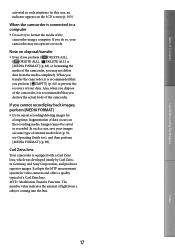
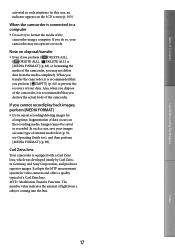
... external media first (p. 59, see Operating Guide too), and then perform [MEDIA FORMAT] (p. 88).
If you repeat recording/deleting images for video cameras and offers a quality typical of Contents
Useful Recording Techniques
activated in Germany, and Sony Corporation, and produces superior images. In this case, an indicator appears on some type of the camcorder using a computer.
Handycam® Handbook - Page 25


Table of your camcorder is opened and your camcorder. Useful Recording Techniques
Index
[STBY] [REC] To stop recording, press START/STOP fully again.
25 The lens cover is turned on the internal memory (p. 62, 74).
Built-in microphone
Do not touch the built-in microphone during recording.
Open the LCD screen of...
Handycam® Handbook - Page 59


...] when
movies are recorded on the internal memory, or [ USB CONNECT] when movies are recorded on "Memory Stick PRO Duo" media on the camcorder screen.
Record movies on the camcorder screen.
Disconnect the USB cable.
59
Index Table of Contents
Useful Recording Techniques
Creating a high definition image quality (HD) disc with a DVD writer, etc. (USB cable...
Handycam® Handbook - Page 85


... Gain Shutter speed Aperture value Exposure Flash
Tips The data code is not displayed. HDR-TG5V OFF
DATE/TIME CAMERA DATA COORDINATES
Data code is displayed on the TV screen if you connect your camcorder to a TV. Depending on the recording media condition, bars [--:--:--] appear.
Handycam® Handbook - Page 99


....
Batteries/power sources
problem persists, replace the battery pack with a new one (p. 116).
The indicated time may be correct depending on the environment of use "Memory Stick PRO Duo" media
formatted on a computer, format it again on your camcorder, the camcorder is automatically turned off .
Use the AC Adaptor. In the default setting, when about...
Handycam® Handbook - Page 103


... battery pack temperature is not an "InfoLITHIUM" battery pack NP-FH50. Table of Contents
Useful Recording Techniques
menu items. Cannot use with your camcorder, see page 62.
No "Memory Stick PRO Duo" media is high. Contact your Sony dealer or local authorized Sony service facility.
The battery pack is high.
Change the battery pack or place...
Handycam® Handbook - Page 106


... standard definition image quality (SD). Your camcorder uses the VBR (Variable Bit Rate) format to automatically adjust image quality to 86 ˚F) is used as the recording media. Battery pack
Image quality NP-FH50 (supplied)
(unit: minute)
HD SD 155 180
The internal memory or "Memory Stick PRO Duo" media is recommended.)
The recording and...
Handycam® Handbook - Page 107
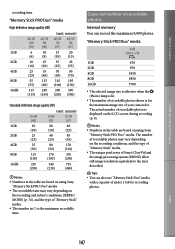
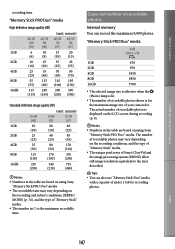
Table of your camcorder.
The number of recordable photos may vary depending on the recording and subject conditions, [ REC MODE] (p. 74), and the type of "Memory Stick" media.
The number in ( ) is displayed on the LCD screen during recording (p. 8).
Notes
Numbers in the table are based on using Sony "Memory Stick PRO Duo" media.
The...
Handycam® Handbook - Page 112


... hard disk drive, flash memory, "Memory Stick PRO Duo" media, etc. Use the camcorder in situations where radio signals from the GPS satellites do not reach the camcorder as a shadowy place surrounded by buildings or trees, etc. In addition to high definition image quality (HD), your camcorder records with the high definition image quality (HD) mentioned below. Video signal*3: MPEG-4 AVC...
Handycam® Handbook - Page 119


....
Table of Contents
Useful Recording Techniques
On trademarks
"Handycam" and
are
registered trademarks of Sony Corporation.
"AVCHD" and "AVCHD" logotype are
trademarks of Panasonic Corporation and Sony
Corporation.
"Memory Stick," " ," "Memory Stick Duo,"
"
," "Memory Stick PRO
Duo," "
," "Memory
Stick PRO-HG Duo," "
," "Memory Stick Micro," "MagicGate...
Similar Questions
What Do You Do When Your Video Camera Internal Memory Is Full
(Posted by azkarla 9 years ago)
How To Get The Lcd Screen/touch Panel To Operate On Digital Hd Video Camera
recorder-model #hdrcx190
recorder-model #hdrcx190
(Posted by scLero 10 years ago)
How To Work Your Sony Hdr Pj200 Hd Flash Memory Camcorder Black
(Posted by KnoxDL 10 years ago)
How Do I Format My Memory Card For The Sony Dcr-sx85 Video Camera
the manual instructs if using the memory for the first time to format it...but does not instruct how...
the manual instructs if using the memory for the first time to format it...but does not instruct how...
(Posted by rmtdb 11 years ago)
Where Can I Find A Handycam Station To Use With This Camera? (model #)
(Posted by dujyann69 12 years ago)


