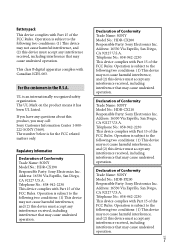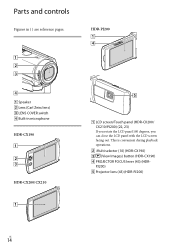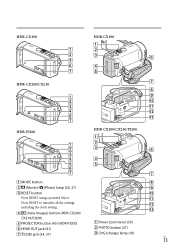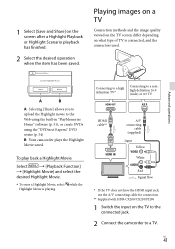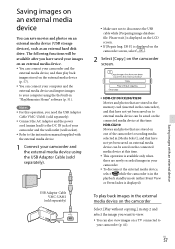Sony HDR-PJ200 Support and Manuals
Get Help and Manuals for this Sony item

View All Support Options Below
Free Sony HDR-PJ200 manuals!
Problems with Sony HDR-PJ200?
Ask a Question
Free Sony HDR-PJ200 manuals!
Problems with Sony HDR-PJ200?
Ask a Question
Most Recent Sony HDR-PJ200 Questions
Get The C:13:01 Message. Wants To Format Tried And Will Not Reformat/fomat At A
Have PNY 8GB. Tried and completed formatting on computer. We then tried to format in camera. Went Me...
Have PNY 8GB. Tried and completed formatting on computer. We then tried to format in camera. Went Me...
(Posted by 4julielynn 9 years ago)
Doesn't Indicate Memory Card Is Inserted
When I insert a memory card in the camera a "code" "C:13:01" aappears at top of scre...
When I insert a memory card in the camera a "code" "C:13:01" aappears at top of scre...
(Posted by terryshinn 9 years ago)
Malfunction Hdr-pj200
I tried to record a concert. Instead of recording movie, in HD or SD, it recorded a reries of still ...
I tried to record a concert. Instead of recording movie, in HD or SD, it recorded a reries of still ...
(Posted by nayalankar 9 years ago)
Does The Hdr Pj200 Store Video Files On Expansion Cards
(Posted by glover50Dave1 9 years ago)
Sony HDR-PJ200 Videos
Popular Sony HDR-PJ200 Manual Pages
Sony HDR-PJ200 Reviews
We have not received any reviews for Sony yet.