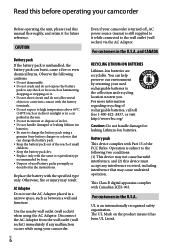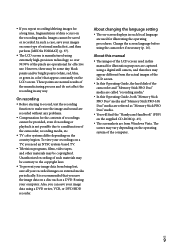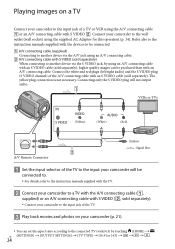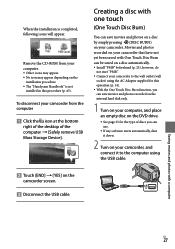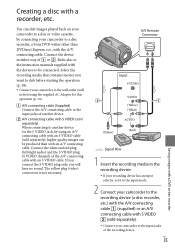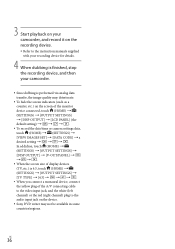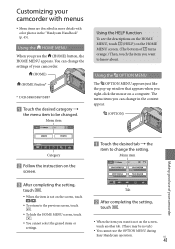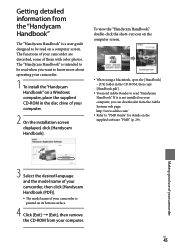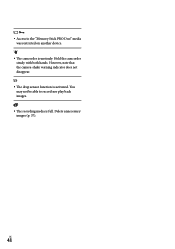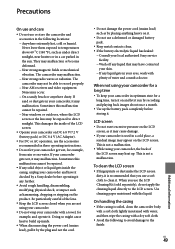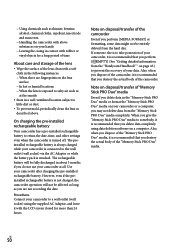Sony DCR-SR67 Support Question
Find answers below for this question about Sony DCR-SR67 - Handycam Camcorder - 680 KP.Need a Sony DCR-SR67 manual? We have 1 online manual for this item!
Question posted by jennydmtt on May 28th, 2012
Uploading To Imac
How do I upload videos to the i mac from my Sony Handycam DCR-TRV19 Camcorder - 680 KP
Current Answers
Related Sony DCR-SR67 Manual Pages
Similar Questions
How To Put Videos From A Sony Camera Dcr-sx85 To The Sd Card
(Posted by meekshq 9 years ago)
Sony Video Camera Dcr-sx85 Date Stamp On Photo Only Shows On Viewfinder Not
when uploaded
when uploaded
(Posted by jess7he 10 years ago)
Hi! I Need The Usb Drivers For Windows 7 I Have Camcorder Camera Dcr-pc101e
(Posted by monic73 11 years ago)
How Do You Record Time Lapse Video On A Sony Handycam Dcr-sr67
(Posted by Anonymous-68245 11 years ago)
Hi
I Then Transferred To A Computer Can Not Capture The Recorded Video. The D
(Posted by bmmehr 11 years ago)