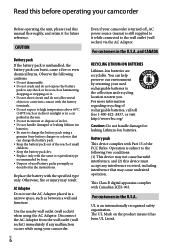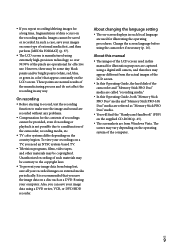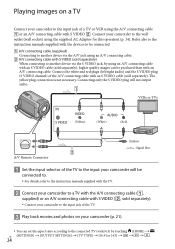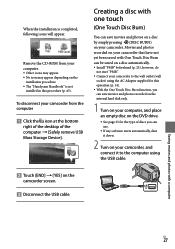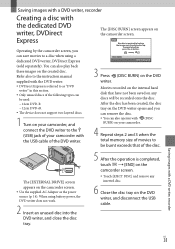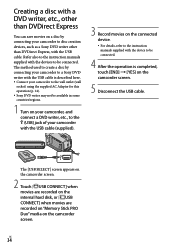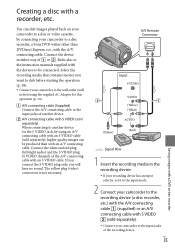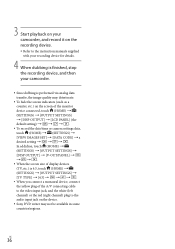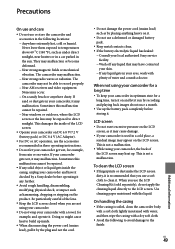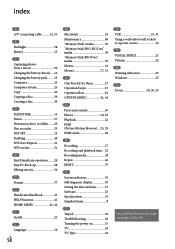Sony DCR SR47 Support Question
Find answers below for this question about Sony DCR SR47 - Handycam Camcorder - 680 KP.Need a Sony DCR SR47 manual? We have 1 online manual for this item!
Question posted by kizzykitten on February 8th, 2013
Do I Use An Ilink Cable Or Usb Cabl To Input Video From Sony Dcrhc37e To Compute
Current Answers
Answer #1: Posted by tintinb on February 8th, 2013 10:30 AM
If you have more questions, please don't hesitate to ask here at HelpOwl. Experts here are always willing to answer your questions to the best of our knowledge and expertise.
Regards,
Tintin
Related Sony DCR SR47 Manual Pages
Similar Questions
I would like to download the users manual for the stereo model number SAS - WMS 31
when uploaded
I woule like to know the type of ilink cable that will connect DCR-HC85 AND WINDOWS XP