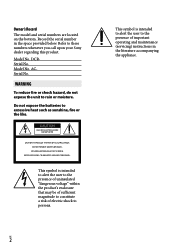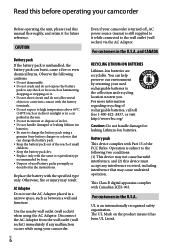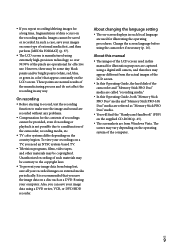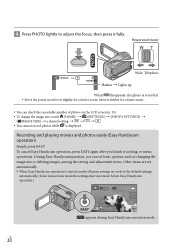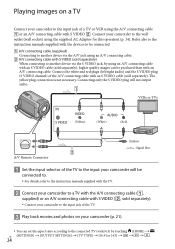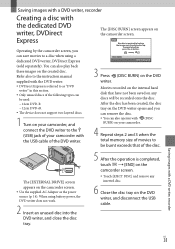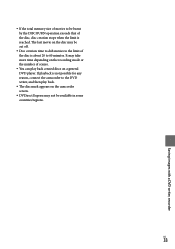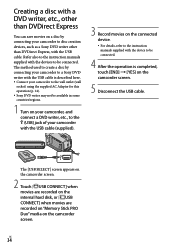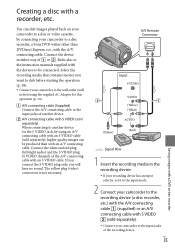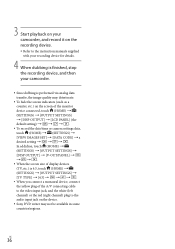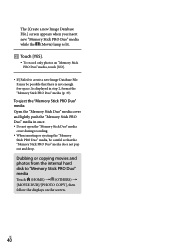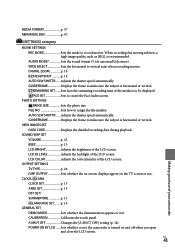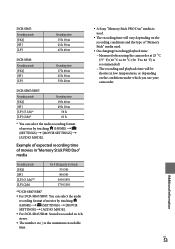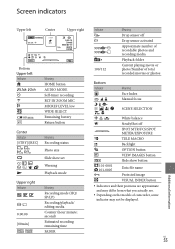Sony DCR SR47 Support Question
Find answers below for this question about Sony DCR SR47 - Handycam Camcorder - 680 KP.Need a Sony DCR SR47 manual? We have 1 online manual for this item!
Question posted by markschuman41 on April 20th, 2017
How Do I Get A Free Manual For A Stereo Model Number Sa-w Ms 315 From Sony
I would like to download the users manual for the stereo model number SAS - WMS 31
Current Answers
Answer #1: Posted by Odin on April 20th, 2017 5:02 PM
This product appears to be discontinued, and I can find no user manuals for it online. There's a choice of manuals for similar Sony products at https://www.manualslib.com/products/Sony-Sa-Wms315-3291034.html. It's possible Sony could help you: use the contact information here--https://www.contacthelp.com/sony/customer-service.t's possible Sony could help you
Hope this is useful. Please don't forget to click the Accept This Answer button if you do accept it. My aim is to provide reliable helpful answers, not just a lot of them. See https://www.helpowl.com/profile/Odin.
Related Sony DCR SR47 Manual Pages
Similar Questions
How Do I Pause While Recording?
How do I pause while recording?
How do I pause while recording?
(Posted by Anonymous-159073 7 years ago)
Im Looking For A Sony Digitial Camera That I Got For A Christmas Gift. Numbers77
Im looking for a sony digitial camera that i got for a christmas gift. Number S770
Im looking for a sony digitial camera that i got for a christmas gift. Number S770
(Posted by Anonymous-55354 12 years ago)
Free Dowloader Transfering Video From Dcr-trv460 To Computeror Flashdrive,
free downloader transfering video from dcr-trv460 to computer or flashdrive,the dcr not recognize im...
free downloader transfering video from dcr-trv460 to computer or flashdrive,the dcr not recognize im...
(Posted by geraldinecherry 12 years ago)
Operating Manual
Sony Handicam DCR-SR 68E operating manual is required
Sony Handicam DCR-SR 68E operating manual is required
(Posted by mkvpnb111 12 years ago)
Free Operation Manual For Dcr Trv27 Digital Video Camera Recorder
i want a free copy or download for an operation manual of sony dcr tvr27 digital video camera record...
i want a free copy or download for an operation manual of sony dcr tvr27 digital video camera record...
(Posted by sevengrace 12 years ago)