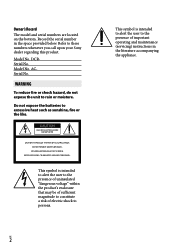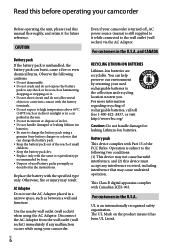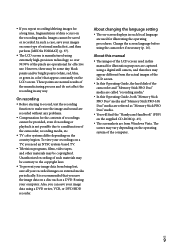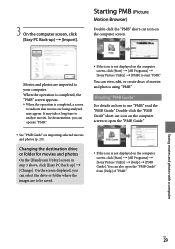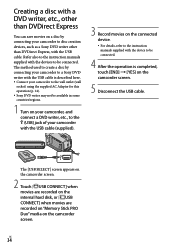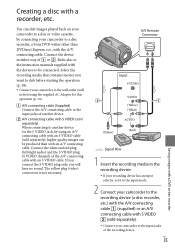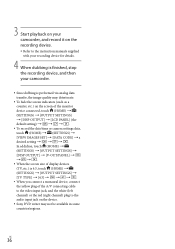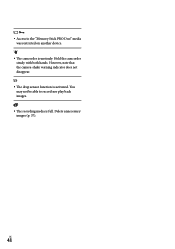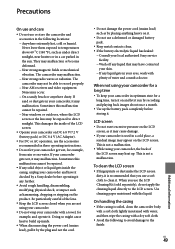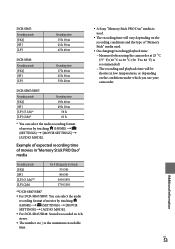Sony DCR SR47 Support Question
Find answers below for this question about Sony DCR SR47 - Handycam Camcorder - 680 KP.Need a Sony DCR SR47 manual? We have 1 online manual for this item!
Question posted by Anonymous-55354 on March 31st, 2012
Im Looking For A Sony Digitial Camera That I Got For A Christmas Gift. Numbers77
Im looking for a sony digitial camera that i got for a christmas gift. Number S770
Current Answers
Related Sony DCR SR47 Manual Pages
Similar Questions
I Cant Find A User Manual For A Sony Full Hd1080 Camera. Cyber Shot.
(Posted by gmcam1968 8 years ago)
Dcr-dvd 203 Camera Can't Transport Pictures From Camera To Computer
I am trying to transport pictures from my camera to the computer but can't. Computer recognizes th...
I am trying to transport pictures from my camera to the computer but can't. Computer recognizes th...
(Posted by jwhit908 11 years ago)
How Do I Use My Mac Computer With This Video Camera?
(Posted by Dolores61907 12 years ago)
Free Dowloader Transfering Video From Dcr-trv460 To Computeror Flashdrive,
free downloader transfering video from dcr-trv460 to computer or flashdrive,the dcr not recognize im...
free downloader transfering video from dcr-trv460 to computer or flashdrive,the dcr not recognize im...
(Posted by geraldinecherry 12 years ago)