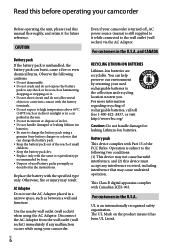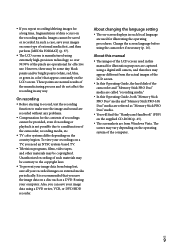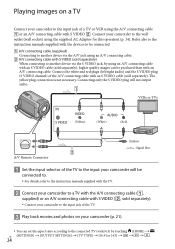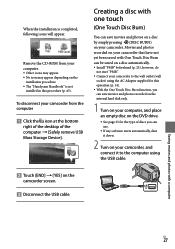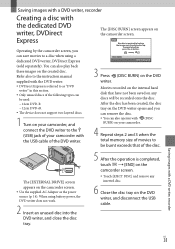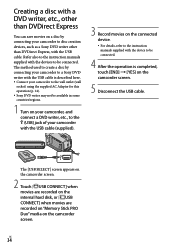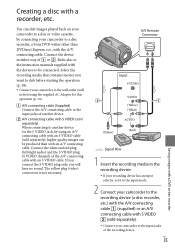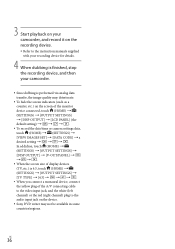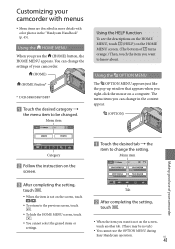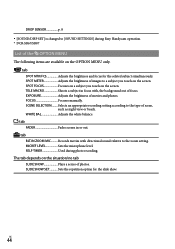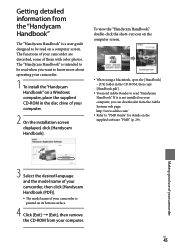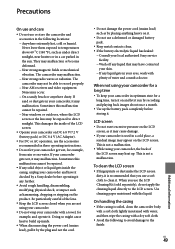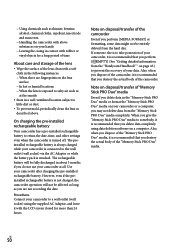Sony DCR SR47 Support Question
Find answers below for this question about Sony DCR SR47 - Handycam Camcorder - 680 KP.Need a Sony DCR SR47 manual? We have 1 online manual for this item!
Question posted by mkvpnb111 on October 24th, 2011
Operating Manual
Sony Handicam DCR-SR 68E operating manual is required
Current Answers
Related Sony DCR SR47 Manual Pages
Similar Questions
How Do I Get A Free Manual For A Stereo Model Number Sa-w Ms 315 From Sony
I would like to download the users manual for the stereo model number SAS - WMS 31
I would like to download the users manual for the stereo model number SAS - WMS 31
(Posted by markschuman41 7 years ago)
Sony Video Camera Dcr-sx85 Date Stamp On Photo Only Shows On Viewfinder Not
when uploaded
when uploaded
(Posted by jess7he 10 years ago)
I Have A Sony Handycam Dcr-sr47. Can't Retrieve Mgmt. Info.
I'm trying to download videos to my computer but the program says "unable to retreive management inf...
I'm trying to download videos to my computer but the program says "unable to retreive management inf...
(Posted by nbconover 11 years ago)
Im Looking For A Sony Digitial Camera That I Got For A Christmas Gift. Numbers77
Im looking for a sony digitial camera that i got for a christmas gift. Number S770
Im looking for a sony digitial camera that i got for a christmas gift. Number S770
(Posted by Anonymous-55354 12 years ago)
Free Operation Manual For Dcr Trv27 Digital Video Camera Recorder
i want a free copy or download for an operation manual of sony dcr tvr27 digital video camera record...
i want a free copy or download for an operation manual of sony dcr tvr27 digital video camera record...
(Posted by sevengrace 12 years ago)