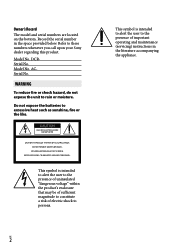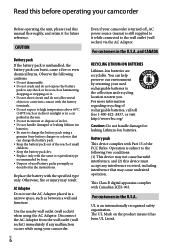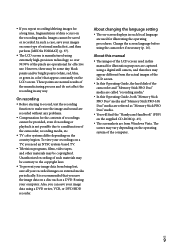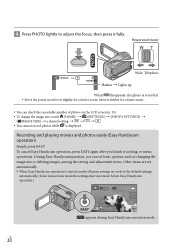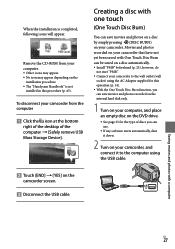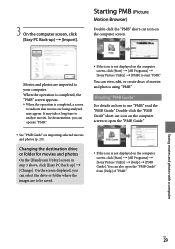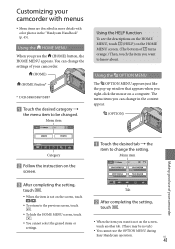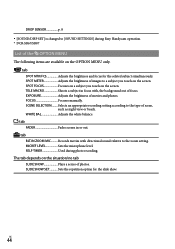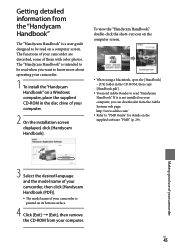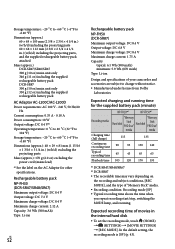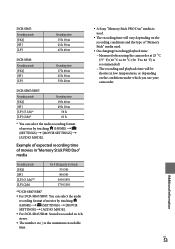Sony DCR SR47 Support Question
Find answers below for this question about Sony DCR SR47 - Handycam Camcorder - 680 KP.Need a Sony DCR SR47 manual? We have 1 online manual for this item!
Question posted by nbconover on November 11th, 2012
I Have A Sony Handycam Dcr-sr47. Can't Retrieve Mgmt. Info.
I'm trying to download videos to my computer but the program says "unable to retreive management information" and won't download. What do I do?
Current Answers
Related Sony DCR SR47 Manual Pages
Similar Questions
Please Send Me Usb And Fire Cable Drivers, Sony Dcr-hc53e To My Email, Window 7
(Posted by wiselybuilders 10 years ago)
Dcr-dvd 203 Camera Can't Transport Pictures From Camera To Computer
I am trying to transport pictures from my camera to the computer but can't. Computer recognizes th...
I am trying to transport pictures from my camera to the computer but can't. Computer recognizes th...
(Posted by jwhit908 11 years ago)
Please I Cant Do This Dcr-trv285e Driver Software Download
(Posted by sooscod77 11 years ago)
My Sony Handycam Dvds Will Not Play In Any Dvd Player,computer Or Xbox.
(Posted by starznsky02 12 years ago)
Where I Can Get A Memeory Stick For The
Sony Dcr Pc101 - Handycam Camcorde -1.0
Sony DCR PC101 - Handycam Camcorder - 1.0
Sony DCR PC101 - Handycam Camcorder - 1.0
(Posted by drfsantos 12 years ago)