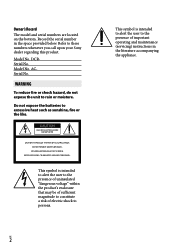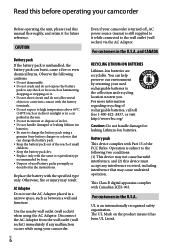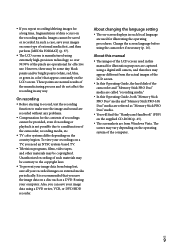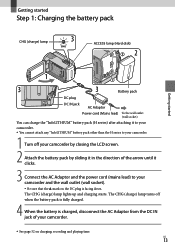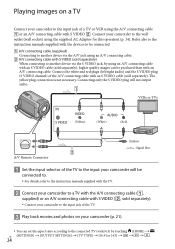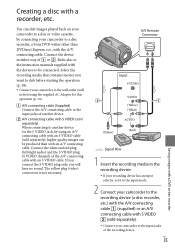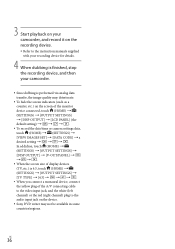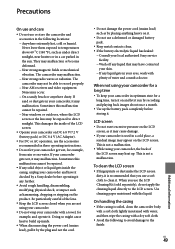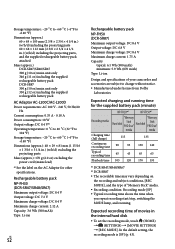Sony DCR SR47 Support Question
Find answers below for this question about Sony DCR SR47 - Handycam Camcorder - 680 KP.Need a Sony DCR SR47 manual? We have 1 online manual for this item!
Question posted by wbolze on August 28th, 2011
Sony Video Hi8 Won't Run Batteries Are New & Charged.have Not Used For 8 Yearsa
The person who posted this question about this Sony product did not include a detailed explanation. Please use the "Request More Information" button to the right if more details would help you to answer this question.
Current Answers
Related Sony DCR SR47 Manual Pages
Similar Questions
Cant Get The Battery To Charge
sony 40G cant get no charge on my battery
sony 40G cant get no charge on my battery
(Posted by boozer9228 10 years ago)
Sony Video Camera Dcr-sx85 Date Stamp On Photo Only Shows On Viewfinder Not
when uploaded
when uploaded
(Posted by jess7he 10 years ago)
Do I Use An Ilink Cable Or Usb Cabl To Input Video From Sony Dcrhc37e To Compute
(Posted by kizzykitten 11 years ago)
I Have A Sony Handycam Dcr-sr47. Can't Retrieve Mgmt. Info.
I'm trying to download videos to my computer but the program says "unable to retreive management inf...
I'm trying to download videos to my computer but the program says "unable to retreive management inf...
(Posted by nbconover 11 years ago)
Dcr-sx85 Battery Not Charging
Have tried both batteries and neither hold a charge and charging light wont come on
Have tried both batteries and neither hold a charge and charging light wont come on
(Posted by repoman1970 12 years ago)