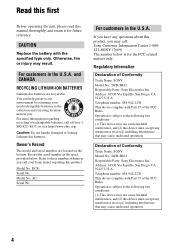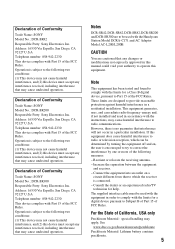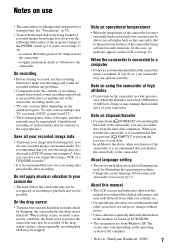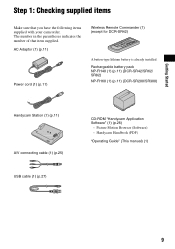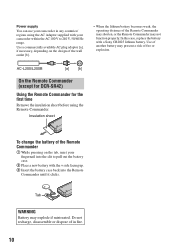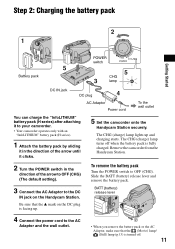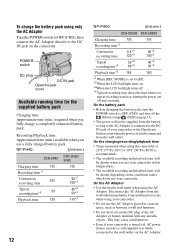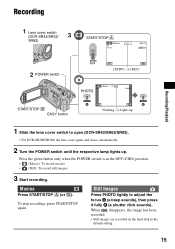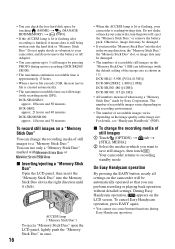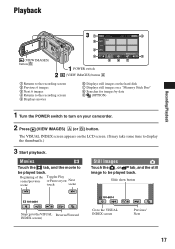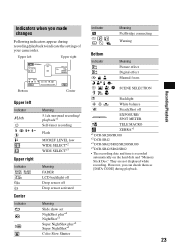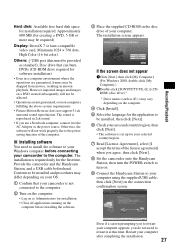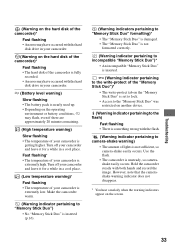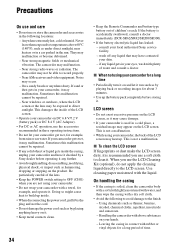Sony DCR-SR200 Support Question
Find answers below for this question about Sony DCR-SR200 - 2.1MP 40GB Hard Disk Drive Handycam Camcorder.Need a Sony DCR-SR200 manual? We have 1 online manual for this item!
Question posted by boozer9228 on May 11th, 2014
Cant Get The Battery To Charge
sony 40G cant get no charge on my battery
Current Answers
Answer #1: Posted by StLFanMan on May 14th, 2014 11:55 AM
Does it not charge even when plugged in to the adapter? If so, you would need to replace the battery.
Replacement batteries can be found here
Related Sony DCR-SR200 Manual Pages
Similar Questions
How Do You Fix An Hdd Format Error On My Sony Dcr-sr200?
It would not let me record anything it just showed that HDD format error on my screen.
It would not let me record anything it just showed that HDD format error on my screen.
(Posted by savmode1563 1 year ago)
How To Fix Hard Disk Sony Handycam
(Posted by Palersi 9 years ago)
My Sony Camcorder With Model Dcr-sr 21 E Has The Problem Of Hard Disk Format Err
(Posted by wnkondokaya 11 years ago)
I Have A Sony Cx160 Handycam. Beside The External Hard Disk Drive, How Do I
transfer the video images from the camcorder to an external media device without using a PC.
transfer the video images from the camcorder to an external media device without using a PC.
(Posted by caesarwan 11 years ago)
Sony Dcr-sr68 Internal Hard Disk
WHERE DO WE GET INTERNAL HARD DISK FOR OUR CAMERA SONY DCR-SR68 BECAUSE THE HARD DISK IS CURRUPTED
WHERE DO WE GET INTERNAL HARD DISK FOR OUR CAMERA SONY DCR-SR68 BECAUSE THE HARD DISK IS CURRUPTED
(Posted by aslamimb 12 years ago)