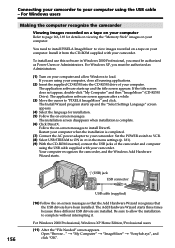Sony DCR-IP45 Support Question
Find answers below for this question about Sony DCR-IP45 - Micromv Digital Camcorder.Need a Sony DCR-IP45 manual? We have 3 online manuals for this item!
Question posted by sanjaycin on June 28th, 2013
Is There Any Usb Driver For This Sony Camcorder Dcrip45e For Windows 7 ???
The person who posted this question about this Sony product did not include a detailed explanation. Please use the "Request More Information" button to the right if more details would help you to answer this question.
Current Answers
Answer #1: Posted by TommyKervz on June 28th, 2013 4:31 AM
Greetings - Yes, and you can download it from the page link below (towards the bottom of the page) -
http://www.sony.co.uk/support/en/topics/videotransfer#btn_MICMV
Related Sony DCR-IP45 Manual Pages
Similar Questions
How To Get The Lcd Screen/touch Panel To Operate On Digital Hd Video Camera
recorder-model #hdrcx190
recorder-model #hdrcx190
(Posted by scLero 10 years ago)
Windows 7's Usb Driver
i want a right usb driver to transfer video files from DCR-TRV17 to my PC which runs on Win 7
i want a right usb driver to transfer video files from DCR-TRV17 to my PC which runs on Win 7
(Posted by dajinghu 11 years ago)
Usb Driver For Dcr-trv240e For Windows 7 64bit
Does proper USB driver exist for this device? Thank you for answer and an advice where to download i...
Does proper USB driver exist for this device? Thank you for answer and an advice where to download i...
(Posted by honzahink 11 years ago)
Usb Driver For Windows7
where can i get sony handycam dcr trv22 USB driver for winows7
where can i get sony handycam dcr trv22 USB driver for winows7
(Posted by apgojr 11 years ago)
I Need Urgently Sony Dcr-hc32e Usb Driver For Windows 7.
i need urgently Sony DCR-HC32E USB driver for Windows 7.
i need urgently Sony DCR-HC32E USB driver for Windows 7.
(Posted by mkamil1 11 years ago)