Sony DCRHC38 Support Question
Find answers below for this question about Sony DCRHC38 - Handycam DCR HC38 Camcorder.Need a Sony DCRHC38 manual? We have 1 online manual for this item!
Question posted by stevelaos on February 20th, 2013
Wont Eject The Tape!!
It just doesn't want to eject the tape when i open it...
Current Answers
There are currently no answers that have been posted for this question.
Be the first to post an answer! Remember that you can earn up to 1,100 points for every answer you submit. The better the quality of your answer, the better chance it has to be accepted.
Be the first to post an answer! Remember that you can earn up to 1,100 points for every answer you submit. The better the quality of your answer, the better chance it has to be accepted.
Related Sony DCRHC38 Manual Pages
Operating Guide - Page 6


...DCR-HC38 Serial No. ACSerial No.
See "On use . About menu items, LCD panel, viewfinder, and lens
• A menu item that is grayed out is connected. - These points are operational for connecting the
camcorder... cable must be used with the Cassette Memory function (p. 58). Model No. Your camcorder is not dustproof, dripproof or waterproof. However, there may apply, See
www.dtsc.ca...
Operating Guide - Page 7


...recordings on a TV, you need a NTSC system-based TV.
• Television programs, films, video tapes, and other materials may cause malfunctions.
• Do not aim at dusk. Black point White,...camcorder is not possible due to direct sunlight for long periods of the camcorder, storage media, etc.
• TV color systems differ depending on -screen displays in this manual for video cameras...
Operating Guide - Page 8


... etc. VCR SET menu 38 - LCD B.L./LCD COLOR/VF B.L., etc TAPE SET menu 40 - Table of Contents
IMPORTANT SAFEGUARDS ......... 3 Read this ... Cassette ......... 16
Recording/Playback
Easy Recording/Playback (Easy Handycam 17
Recording 19 Zooming 20 Recording in dark places ... 28 Menu items 35
MANUAL SET menu 36 - P EFFECT CAMERA SET menu 37 - Dubbing/Editing
Dubbing to VCR or DVD...
Operating Guide - Page 10
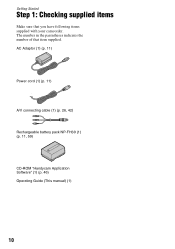
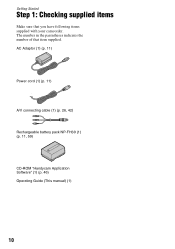
AC Adaptor (1) (p. 11)
Power cord (1) (p. 11)
A/V connecting cable (1) (p. 26, 42)
Rechargeable battery pack NP-FH30 (1) (p. 11, 59)
CD-ROM "Handycam Application Software" (1) (p. 46) Operating Guide (This manual) (1)
10 Getting Started
Step 1: Checking supplied items
Make sure that item supplied. The number in the parentheses indicates ...
Operating Guide - Page 14
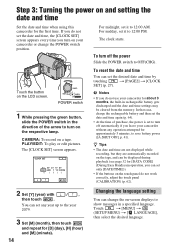
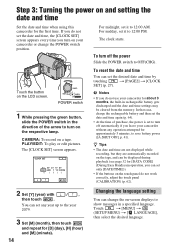
...During Easy Handycam operation, you do not use your camcorder without any ...year up to the year 2079.
3 Set [M] (month), then touch
and repeat for [D] (day), [H] (hour) and [M] (minute).
14
Changing the language setting
You can set the date and time again (p. 64).
• At the time of the arrow to OFF(CHG).
CAMERA...automatically recorded on the tape, and can set...
Operating Guide - Page 17
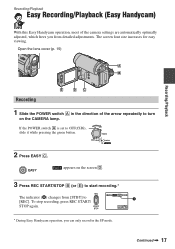
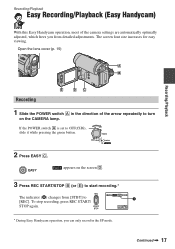
...slide it while pressing the green button.
Open the lens cover (p. 15)
A B
Recording
E
DC
1 Slide the POWER switch A in the direction of the camera settings are automatically optimally adjusted, which ...C. EASY
appears on the CAMERA lamp.
Continued , 17
To stop recording, press REC START/ STOP again.
60min REC 0:00:00
A
GUIDE FN
* During Easy Handycam operation, you from [STBY]...
Operating Guide - Page 24


...tape. Searching manually (EDIT SEARCH)
You can view a few seconds of the scene recorded just before you want...camcorder enters the standby mode at the point where
you stopped the tape.
1 Touch
[MENU].
SCH SURE
Touch here again to start point to PLAY/EDIT.
t [PAGE1] t
2 Select
/
(CAMERA... the starting point
Make sure that the CAMERA lamp lights up (p. 19). SEL. Searching...
Operating Guide - Page 33


... will not be output from frame playback). To reverse direction:
(frame) during playback pause.
When the tape has been recorded in a TV color system other DCR-HC38 camcorders). A DUB CTRL (Audio dubbing)
Using the internal stereo microphone (p. 67), you want to stop
recording. To dub on other scenes, repeat step 2 to SAVE (p. 58).
- When the...
Operating Guide - Page 44
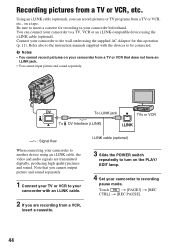
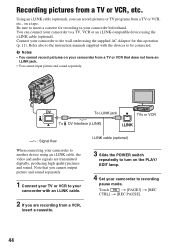
...camcorder with the devices to another device using the supplied AC Adaptor for recording in your camcorder... beforehand.
b Notes • You cannot record pictures on the PLAY/
EDIT lamp.
4 Set your camcorder...flow
When connecting your camcorder to be connected.
Refer...turn on your camcorder from a ...camcorder to the wall outlet using an i.LINK cable, the video and audio signals are recording...
Operating Guide - Page 45


... other devices via an i.LINK
cable. (This indicator may also appear on the LCD screen of your camcorder.
6 Touch [REC START] at the point
you want to start recording.
7 Stop recording. Touch (Stop) or [REC PAUSE].
8 Touch [ RET.] t
.
When recording pictures from a
VCR: Start playing the cassette on the VCR. The ...
Operating Guide - Page 50


... that cannot be used together
54
Overall operations/Easy Handycam
The power does not turn on . • Attach a charged battery pack to the camcorder (p. 11). • Use the AC Adaptor to...your Sony dealer. • Overall operations/Easy Handycam ..... 50 • Batteries/Power sources 50 • LCD screen/viewfinder 51 • Cassette tapes 51 • Recording 52 • Playback ...
Operating Guide - Page 51
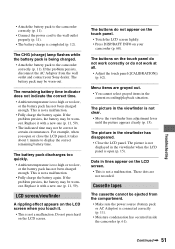
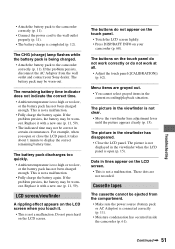
... appears clearly (p. 15). Replace it with a new one (p. 11, 59).
• The indicated time may be ejected from the wall outlet and contact your
camcorder (p. 68). The buttons on the LCD screen when you open (p. 15).
Cassette tapes
The cassette cannot be worn-out. The battery pack may not be correct in the current...
Operating Guide - Page 52
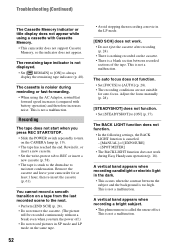
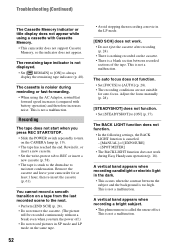
...CAMERA lamp (p. 19).
• The tape has reached the end. You cannot record a smooth transition on a tape... the remaining tape indicator (p. 40).
The remaining tape indicator is noisier during Easy Handycam operation (p. ...eject the cassette after recording (p. 24). • There is nothing recorded on the same tape... Cassette Memory.
• This camcorder does not support Cassette Memory, ...
Operating Guide - Page 53


...to turn on the screen when the lens cover is open.
• There is not enough light, or ... the picture is covered by your camcorder (NTSC). is displayed
• The tape was recorded in a TV color ...tape is displayed on the screen.
• The tape you are playing was recorded on a tape with a 4ch microphone (4CH MIC REC). The sound breaks off.
• Clean the head using an S VIDEO...
Operating Guide - Page 55
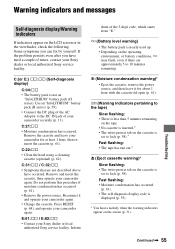
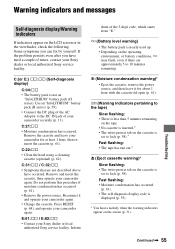
... Sony service facility. Q (Warning indicators pertaining to the tape)
Slow flashing: • There is less than 5 minutes remaining
on the tape. • No cassette is inserted.* • The ... Eject the cassette, remove the power source, and then leave it and operate your camcorder for about 1 hour with the cassette lid open (p. 61).
E:61:ss / E:62:ss • Contact your camcorder...
Operating Guide - Page 56


Turn off for 1H. (p. 61) Z Reinsert the cassette. (p. 16)
• Check if the cassette is locked - check the tab. (p. 58)
56 QZ The tape is damaged. Eject the cassette (p. 61) % Moisture condensation. Warning indicators and messages (Continued) Examples of warning messages
If messages appear on the screen, follow the instructions. %Z Moisture condensation.
Operating Guide - Page 58


... you try to set it has been ejected.
Use a cassette with the
Cassette Memory function.
Maintenance and precautions
Usable cassette tapes
You can be
recorded (write-protected). ...on your camcorder contains copyright signals, you begin the next recording in another video camera connected to SAVE. REC: The cassette can use
x When not using your camcorder for copyright...
Operating Guide - Page 61
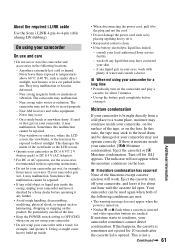
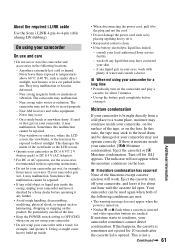
...in your camcorder with a towel, for 10 seconds after the cassette lid is opened. if any...video operation buttons are touched. Never leave them exposed to condense, your camcorder gets wet, it . Near strong magnetic fields or mechanical vibration. The camcorder may occur. - Sometimes this state, the tape... your camcorder, [%Z Moisture condensation. Eject the cassette, turn on the...
Operating Guide - Page 62


... DISP/BATT INFO on the LCD screen. This is ejected.
If this happens, follow the procedure below . • When you bring your camcorder is used in a hot and humid place. If ... step 2 again. Please contact your camcorder in a cold place, a residual image may be because the video heads are dirty, video or sound distortion may appear on your camcorder, and keep pressing down DISP/BATT ...
Operating Guide - Page 64


...
1, stereo 2), 16 bits (Fs 48 kHz, stereo)
Video signal
NTSC color, EIA standards
Usable cassette
Mini DV cassette with the
mark
printed
Tape speed
SP: Approx. 18.81 mm/s
LP: Approx. ...switch is set to a 35 mm still
camera
In CAMERA: 36 ~ 1 440 mm (1 7/16 ~
56 3/4 in.)
F1.8 ~ 4.1
Filter diameter: 30 mm (1 3/16 in.)
64 Use your camcorder to a wall outlet using a DVM60
cassette ...
Similar Questions
Video Camera Eating Tapes
My video camera Sony DCR-TRV27 started messing up tapes (eating tapes) Any sugestion
My video camera Sony DCR-TRV27 started messing up tapes (eating tapes) Any sugestion
(Posted by janosurimb 1 year ago)
How To Transfer From Cam To Computer
how to transfer from cam to computer
how to transfer from cam to computer
(Posted by cliffadmi 1 year ago)
How To Fix Error 31 23 Sony Handycam Dcr-hc38
(Posted by norahollars 9 years ago)
Sony Dcr-hc38 Tape Won't Close
(Posted by xtreSteppe 10 years ago)

