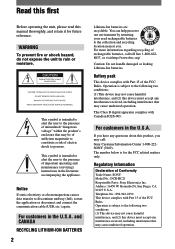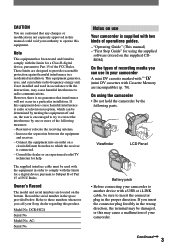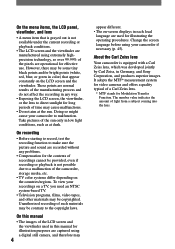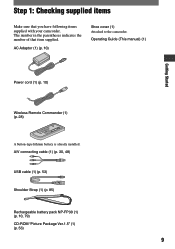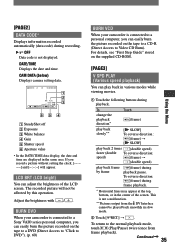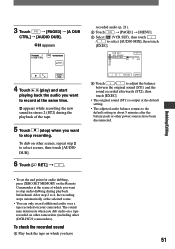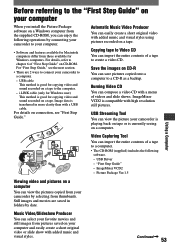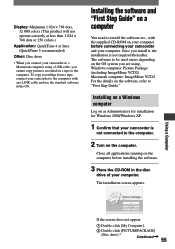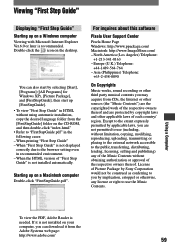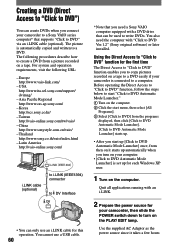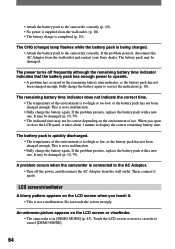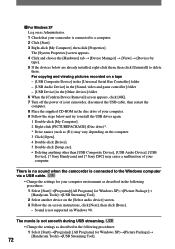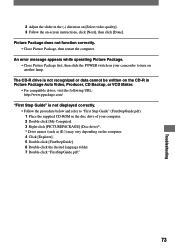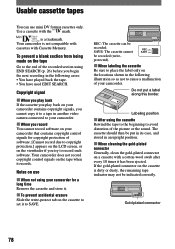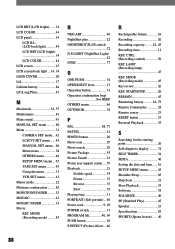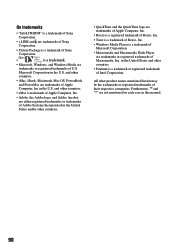Sony DCRHC21 Support Question
Find answers below for this question about Sony DCRHC21 - MiniDV Handycam Camcorder.Need a Sony DCRHC21 manual? We have 1 online manual for this item!
Question posted by dam111160 on August 25th, 2014
How To Get Sony Picture Package Of Sony Handycam Dcr-hc21e For Windows 8
The person who posted this question about this Sony product did not include a detailed explanation. Please use the "Request More Information" button to the right if more details would help you to answer this question.
Current Answers
Answer #1: Posted by TommyKervz on August 25th, 2014 12:37 AM
Follow the instructions below
http://www.sony.co.uk/support/en/article/23496
Or the camera windows 8 software below
http://esupport.sony.com/US/perl/model-home.pl?mdl=DCRHC21#/downloadTab
http://www.sony.co.uk/support/en/article/23496
Or the camera windows 8 software below
http://esupport.sony.com/US/perl/model-home.pl?mdl=DCRHC21#/downloadTab
Related Sony DCRHC21 Manual Pages
Similar Questions
Can I Download The Software For Handycam Camcorder
(Posted by ktaylor7738 9 years ago)
Picture Package 1.5
not able to install the picture package 1.5 in my pc. my pc window is window 7,please guide me how t...
not able to install the picture package 1.5 in my pc. my pc window is window 7,please guide me how t...
(Posted by msbawa261 9 years ago)
How To Repair Sony Handycam Dcr-hc21 Display Ribbon
(Posted by bennda 9 years ago)
How Do I Pause My Sony Dcr-sx85 Handycam Digital Video Camera
(Posted by BUDpsc 10 years ago)
Picture Package For Dcr-trve
sir, The CD supplied with handcam at the time of purchase is damage. Now Iwant to copy my handcam c...
sir, The CD supplied with handcam at the time of purchase is damage. Now Iwant to copy my handcam c...
(Posted by soniram04 11 years ago)