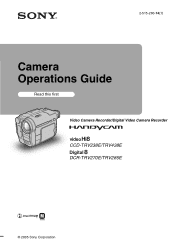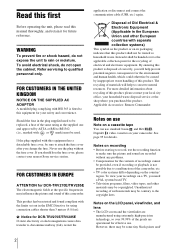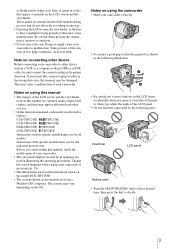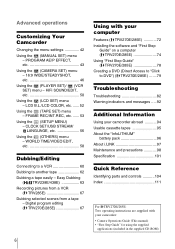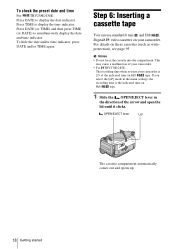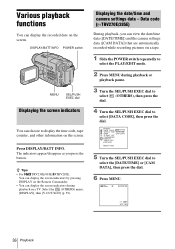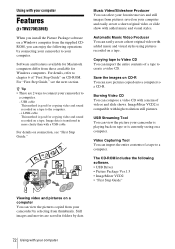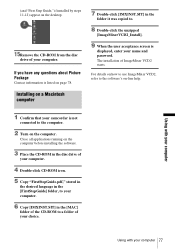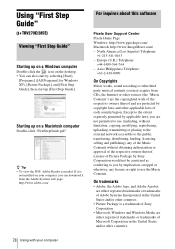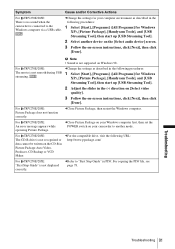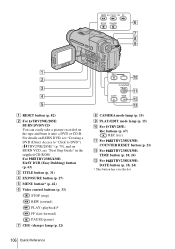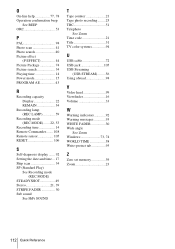Sony DCR-TRV285E Support Question
Find answers below for this question about Sony DCR-TRV285E.Need a Sony DCR-TRV285E manual? We have 1 online manual for this item!
Question posted by soniram04 on November 21st, 2012
Picture Package For Dcr-trve
sir,
The CD supplied with handcam at the time of purchase is damage. Now Iwant to copy my handcam cassette into CD. fROM i WILL GET PICTURE PACAGE SOFTWARE
Current Answers
Related Sony DCR-TRV285E Manual Pages
Similar Questions
Sony Video Camera Recorder 8 (ccd-fx310) Troubleshooting
I have a Sony Video Camera Recorder 8 (CCD-FX310) which has not been used for years....... I am supp...
I have a Sony Video Camera Recorder 8 (CCD-FX310) which has not been used for years....... I am supp...
(Posted by bobkerestes 1 year ago)
Video Camera Eating Tapes
My video camera Sony DCR-TRV27 started messing up tapes (eating tapes) Any sugestion
My video camera Sony DCR-TRV27 started messing up tapes (eating tapes) Any sugestion
(Posted by janosurimb 1 year ago)
I Want A Free Copy Of Download For An Operation Cd-rom Of Sony Dcr Tvr285e
digital video camera record.
digital video camera record.
(Posted by antenehedesta 4 years ago)
Je Cherche Le Pilote De Picture Package De Sony Dcr-trv285e Sous Windows 7.
pour enregistrer mes photos ET film a partir de la cassette sur mon ordinateur
pour enregistrer mes photos ET film a partir de la cassette sur mon ordinateur
(Posted by samaiaf 11 years ago)