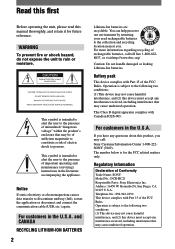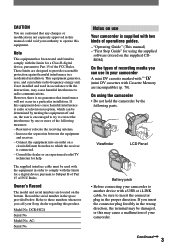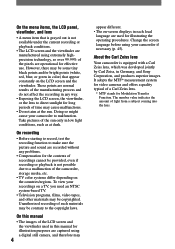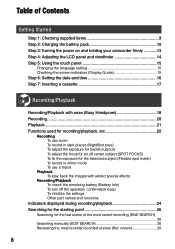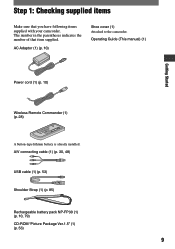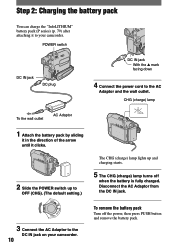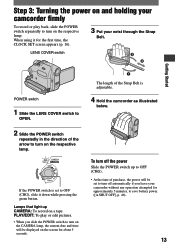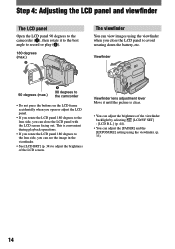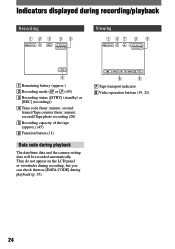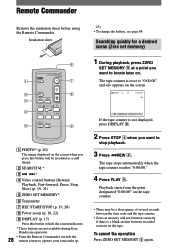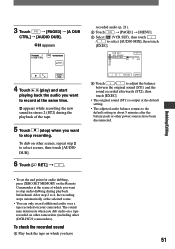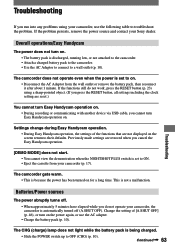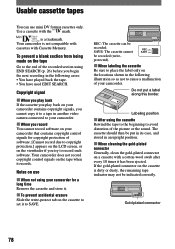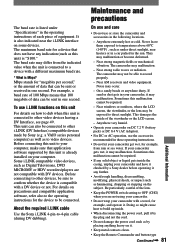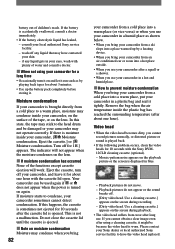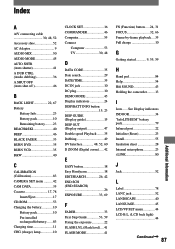Sony DCRHC21 Support Question
Find answers below for this question about Sony DCRHC21 - MiniDV Handycam Camcorder.Need a Sony DCRHC21 manual? We have 1 online manual for this item!
Question posted by rickyt on January 29th, 2014
How To Replace Button Cell Battery?
Current Answers
Answer #1: Posted by BusterDoogen on January 29th, 2014 3:07 PM
I hope this is helpful to you!
Please respond to my effort to provide you with the best possible solution by using the "Acceptable Solution" and/or the "Helpful" buttons, when the answer has proven to be helpful. Please feel free to submit further info for your question, if a solution was not provided. I appreciate the opportunity to serve you!
Related Sony DCRHC21 Manual Pages
Similar Questions
I pulled out my Sony Handycam DCR-HC21 after a couple of years of no use. The buttons on the touch p...
I need to purchasethe following supplies: AC Adaptor Power cord A/V connecting cable (monaural)...