Sony DAV-HDX274 Support Question
Find answers below for this question about Sony DAV-HDX274 - Bravia Theater System.Need a Sony DAV-HDX274 manual? We have 4 online manuals for this item!
Question posted by fennway99800 on October 6th, 2013
Audio Connection
Sony DAV-HDX274 support hdmi acrc
Current Answers
There are currently no answers that have been posted for this question.
Be the first to post an answer! Remember that you can earn up to 1,100 points for every answer you submit. The better the quality of your answer, the better chance it has to be accepted.
Be the first to post an answer! Remember that you can earn up to 1,100 points for every answer you submit. The better the quality of your answer, the better chance it has to be accepted.
Related Sony DAV-HDX274 Manual Pages
Child Safety: It Makes A Difference Where Your TV Stands - Page 1


... a growing trend, and larger televisions are popular purchases and are improperly secured or inappropriately situated on the proper TV stands. Sometimes televisions are not always supported on dressers, bookcases, shelves, desks, audio speakers, chests or carts. The home theater entertainment experience is committed to making...
Operating Instructions - Page 1
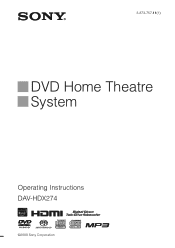
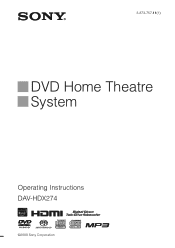
3-873-757-11(1)
DVD Home Theatre System
Operating Instructions DAV-HDX274
©2008 Sony Corporation
Operating Instructions - Page 4


... Instructions.......... 3 Playable Discs 5
Getting Started
Step 1: Positioning the System ...10 Step 2: Connecting the System ...13 Step 3: Performing the Quick
Setup 21 Step 4: Enjoying...Presetting Radio Stations 52 Listening to the Radio 53
Control for HDMI/External Audio Device
Using the Control for HDMI Function for "BRAVIA" Sync 55
Using the DIGITAL MEDIA PORT Adapter 58
Other Operations...
Operating Instructions - Page 7
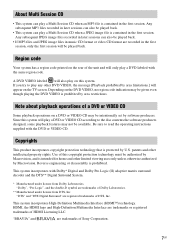
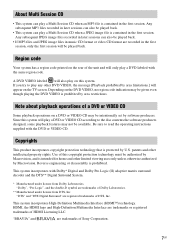
...System.
* Manufactured under license from Dolby Laboratories. "Dolby", "Pro Logic", and the double-D symbol are trademarks of Sony Corporation.
7US This system... engineering or disassembly is intended for home and other intellectual property rights. "... playback operations of DTS, Inc.
"BRAVIA" and
are registered trademarks of a ...the first session. HDMI, the HDMI logo and High-Definition...
Operating Instructions - Page 15
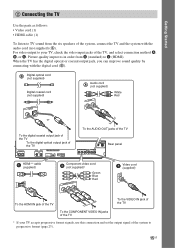
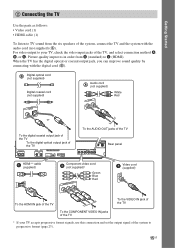
...DIGITAL IN
COAXIAL
OPTICAL
FRONT R FRONT L
SUR R
SUR L
HDMI OUT
DMPORT
DC5V 0.7A MAX
To the AUDIO OUT jacks of the TV
ANTENNA
COMPONENT VIDEO OUT
VIDEO OUT
... quality by connecting with the audio cord (not supplied) (A).
Picture quality improves in order from the six speakers of the system, connect the TV and the system with the digital cord (B). 2 Connecting the TV
Getting...
Operating Instructions - Page 23


... appears on the country model, [720 × 576p] may appear. When you need to connect to the operating instructions supplied with the HDMI cable (supplied), select the type of the system.
Setting the type of video output to select [HDMI SETUP], then
press . The Setup Display appears.
5 Press X/x to match your TV accept progressive...
Operating Instructions - Page 25


....
5 Press .
To cancel, select other than "A.F.D. For details, see page 26.
5 Press .
STD."
1 Press FUNCTION +/-
Note
• Depending on the unit.
25US Press FUNCTION +/- Connect the portable audio source. The system menu turns off. To prevent distortion, reduce the input level on your TV's speaker to enjoy surround sound of a 2 channel source from...
Operating Instructions - Page 26


X/x/c,
SYSTEM MENU
1 Press SYSTEM MENU. 2 Press X/x repeatedly until the decoding mode you want appears in 2 channel (front... and right channel. This mode outputs sound from 2 channel sources.
They bring exciting and powerful sound of the system's pre-programmed decoding modes. Display "A.F.D. Sound Adjustment
Enjoying Surround Sound by Using Decoding Mode
You can enjoy surround ...
Operating Instructions - Page 47
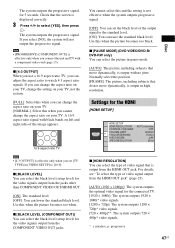
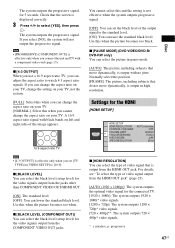
...HDMI
[HDMI SETUP]
HDMI SETUP HDMI RESOLUTION: CONTROL FOR HDMI: VOLUME LIMIT: YCBCR/RGB(HDMI): AUDIO(HDMI): JPEG RESOLUTION:
AUTO(1920x1080p) OFF
LEVEL2 YCBCR
OFF SD
x [HDMI RESOLUTION] You can select the type of video signal output from the HDMI OUT jack" (page 23).
[AUTO (1920 × 1080p)]: The system... you use a 16:9 aspect ratio TV, you connect the unit and TV with no jitter.
x [PAUSE...
Operating Instructions - Page 48


...HDMI Function for "BRAVIA" Sync" (page 55).
[OFF]: Off. [ON]: On.
Note
• If the playback picture becomes distorted, set [YCBCR] to [RGB].
• If the HDMI OUT jack is output from the TV.
• When you select [YCBCR]. You can prevent this by pressing THEATER, the System Audio...; 1080i].
• If you connect the unit and TV with an HDMI cable (supplied). Note
• ...
Operating Instructions - Page 55


... is compatible with the component.
• The Control for HDMI function may not work in the following Steps. The Control for HDMI -
Theater Mode (page 56) - Easy Setting) The system is simplified as THEATER, ONE-TOUCH PLAY, TV [/1. By connecting Sony components that the signal from the system through the HDMI input appears on your TV so
that are...
Operating Instructions - Page 56


... playing the disc and (System Audio Control)
outputs the sound.
Note
• Before using the POWER button on the TV's remote or TV [/1 on /off automatically.
Note
• When [Please verify the HDMI connection.] appears, make sure the HDMI connection is opened and
H appears in stop mode.
Turning the system off by pressing THEATER.
For details, refer to...
Operating Instructions - Page 57


... limiting the maximum level of the system. You can also operate the System Audio Control function from the speakers in this by easy operation.
You can control the system's volume by pressing THEATER, loud sound may be output for HDMI/External Audio Device
playing a CD), the system may not turn the system off automatically. Note
• If the TV...
Operating Instructions - Page 61


... TV sound temporarily. Tip
• You can control the TV (Sony only) by using following buttons. Note
• Depending on the ... check the distance between the TV and other than TV [/1, THEATER, TV INPUT, and TV VOL +/-) while pressing the TV button...measurement is always [YES] since the system does not perform subwoofer calibration. do not connect the headphones to the previous channel or...
Operating Instructions - Page 62


... etc.) is activated. You can preset the time in a movie theater, even at low volume
You can fall asleep listening to music. Press...for watching movies at a preset time, so you load a Super Audio CD during "NIGHT ON," the sound effect turns off the sound ...Each time you set the sleep timer using the headphones, the system optimally adjusts the volume. To check the remaining time
Press SLEEP...
Operating Instructions - Page 67
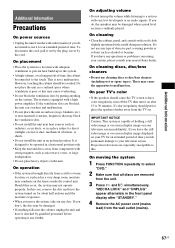
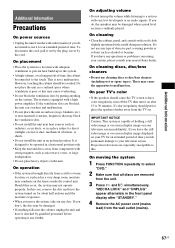
...the touch. The system is not a...this occur, the system may not operate ...placed in the system.
•... On moving the system
1 Press FUNCTION repeatedly...heavy objects on the system. It is brought ...level inputs or no audio signals. If you don...move the system, take out...8226; If the system is designed to be...concerning your system, please consult...leave the system turned on ... This system is ...
Operating Instructions - Page 74


... output from the wall outlet (mains), then reconnect after several minutes. Refer to the operating instructions supplied with the System Audio Control System Audio Control function. No sound is compatible with the component. • If you change the HDMI connection, connect and disconnect the AC power
cord (mains lead), or have a power failure, set the [CONTROL FOR...
Operating Instructions - Page 84
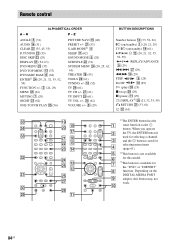
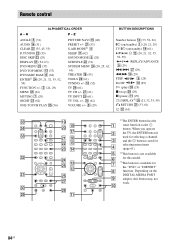
... items (page 61).
2)This button is not available for this button may not work.
84US Z
ANGLE 3 (31) AUDIO qh (31) CLEAR es (35, 45, 53) D.TUNING ws (53) DISC SKIP ed (29) DISPLAY wa (... - wj (53) S-AIR MODE2) 4 SLEEP qj (62) SOUND MODE 5 (28) SUBTITLE ws (31) SYSTEM MENU wf (20, 25, 62, 63) THEATER qk (55) TOOLS wh (61) TUNING +/- 0 (52) TV wl (61) TV CH +/- Remote control
ALPHABETICAL ORDER
A ...
Marketing Specifications - Page 1


... that is connected. Music/Movie Mode System automatically adjusts sound characteristics to enjoy superb video performance while delivering digital video and audio over . DAV-HDX274
Key Features
5 Disc DVD2 /CD1 Player 1000W RMS Rating BRAVIA® Theatre Sync™ technology DIGITAL MEDIA PORT7 HDMI Upscaling™ to 720p/1080P4 of DVD Media
Sony® BRAVIA® Theater System
Key...
Marketing Specifications - Page 2


... lbs. (0.7 kg) Front Speaker
Speaker
Speaker Type: Bass Reflex (Ported) Speaker System: 1 way (Full Range) Speaker Terminal Type: DAV Connector Woofer Size(s): 6.5cm
Sony Electronics Inc. •16530 Via Esprillo •San Diego, CA 92127 •1.800.222.7669 •www.sony.com
Sony® BRAVIA® Theater System
Audio Impedance: 3 ohm Weights and Measurements Cord Length (Approx.): 4.5m...
Similar Questions
How To Manually Open A Sony Dav-hdx274 Dvd
(Posted by robbradp 9 years ago)
How To Lower Bass On Sony Bravia Theater System Dav-dz170
(Posted by alviccoop 9 years ago)
Where Can I Purchase Speaker Wires And Connectors For This System
(Posted by brcamp 11 years ago)
How Do We Unlock Our System, Its Been Lock For Many Days And We Can't Use It?
we can't watch movies, listen to music or do anything with our system, we had tried almost everythin...
we can't watch movies, listen to music or do anything with our system, we had tried almost everythin...
(Posted by donlyonenum1 11 years ago)
Sony Dvd Home Theatre System Dav-dz175:how Can I Lower The Volume
how can I lower the volume from the sony dvd home theatre system dav-dz175 what I mean does it have ...
how can I lower the volume from the sony dvd home theatre system dav-dz175 what I mean does it have ...
(Posted by mariaruiz7777 12 years ago)

