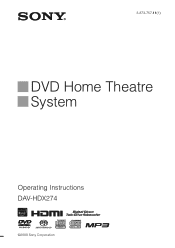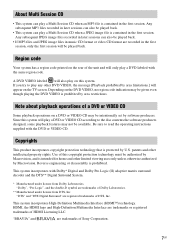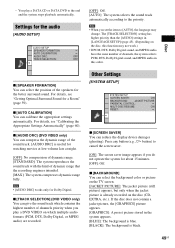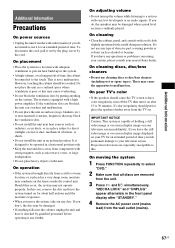Sony DAV-HDX274 Support Question
Find answers below for this question about Sony DAV-HDX274 - Bravia Theater System.Need a Sony DAV-HDX274 manual? We have 4 online manuals for this item!
Question posted by donlyonenum1 on July 29th, 2012
How Do We Unlock Our System, Its Been Lock For Many Days And We Can't Use It?
we can't watch movies, listen to music or do anything with our system, we had tried almost everything on the book and suggestion and nothin has to fixed the problem, please help ASAP
Current Answers
Related Sony DAV-HDX274 Manual Pages
Similar Questions
How To Lower Bass On Sony Bravia Theater System Dav-dz170
(Posted by alviccoop 9 years ago)
Center Speaker Output In Receiver Is Not Working
(Posted by Anonymous-137134 9 years ago)
How To Connect Davdz170 Bravia Dvd Home Theatre System S-air Speakers
(Posted by sercvGol 10 years ago)
How To Buy Remote Control Of Dvd Home Theatre System Dav-dz120k In Sri Lanka
my dvd home theatre system Dav-dz120k remote control not working please help me. how to by new remot...
my dvd home theatre system Dav-dz120k remote control not working please help me. how to by new remot...
(Posted by nilankap 10 years ago)
Sony Dvd Home Theatre System Dav-dz175:how Can I Lower The Volume
how can I lower the volume from the sony dvd home theatre system dav-dz175 what I mean does it have ...
how can I lower the volume from the sony dvd home theatre system dav-dz175 what I mean does it have ...
(Posted by mariaruiz7777 12 years ago)