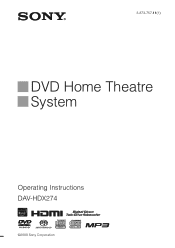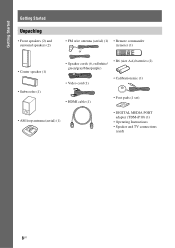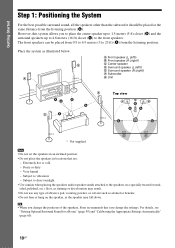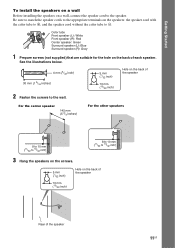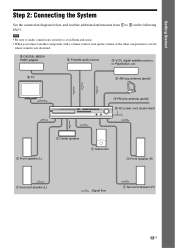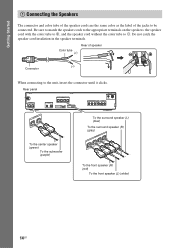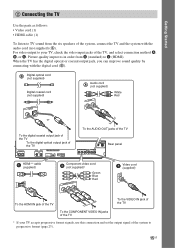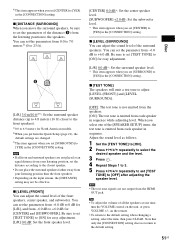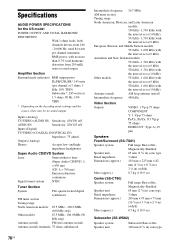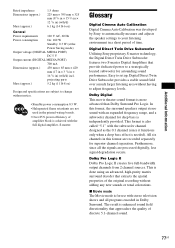Sony DAV-HDX274 Support Question
Find answers below for this question about Sony DAV-HDX274 - Bravia Theater System.Need a Sony DAV-HDX274 manual? We have 4 online manuals for this item!
Question posted by Anonymous-137134 on May 26th, 2014
Center Speaker Output In Receiver Is Not Working
Current Answers
Answer #1: Posted by StLFanMan on May 27th, 2014 9:19 AM
How do you have this setup - what connections are you using (HDMI, composite/component, etc)?
Is this happening constantly/intermittently?
Does this happen right after turning the unit on? What audio mode(s) are you in when this happens?
Have you tried unplugging the device for a few minutes, then plugging it back in/setting it up to see if this fixes the issue? Have you tried replacing the speaker wire with new wire to see if this fixes the issue?
I would advise speaking with Sony directly for troubleshooting:
A/V Hookup:1-239-245-6368
Other Support:1-239-245-6366
Related Sony DAV-HDX274 Manual Pages
Similar Questions
my dvd home theatre system Dav-dz120k remote control not working please help me. how to by new remot...
how can I lower the volume from the sony dvd home theatre system dav-dz175 what I mean does it have ...