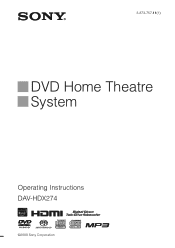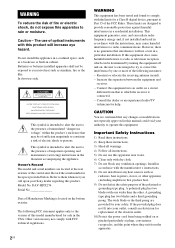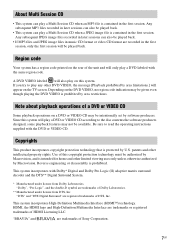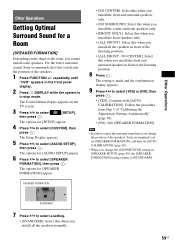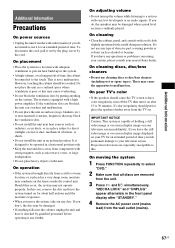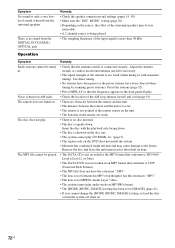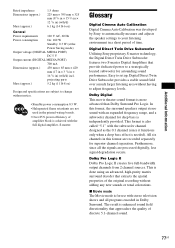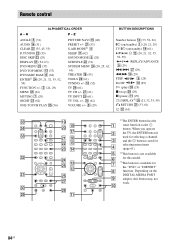Sony DAV-HDX274 Support Question
Find answers below for this question about Sony DAV-HDX274 - Bravia Theater System.Need a Sony DAV-HDX274 manual? We have 4 online manuals for this item!
Question posted by robbradp on July 23rd, 2014
How To Manually Open A Sony Dav-hdx274 Dvd
The person who posted this question about this Sony product did not include a detailed explanation. Please use the "Request More Information" button to the right if more details would help you to answer this question.
Current Answers
Related Sony DAV-HDX274 Manual Pages
Similar Questions
How To Lower Bass On Sony Bravia Theater System Dav-dz170
(Posted by alviccoop 9 years ago)
Sony Dav Hdx589w - Bravia Theater Home System Speaker Wires
Would like to know how much it would cost to get a new complete set of cables for my home theater sy...
Would like to know how much it would cost to get a new complete set of cables for my home theater sy...
(Posted by czeltinger 10 years ago)
Sony Blu-ray Disc/dvd Home Theater System Models Bdv-e980, Bvd-e880, & Bvd-e580
I have a Sony Blu-ray Disc/DVD Home Theater System (Model BDV-E980, BDV-E880, or BVD-E580) connected...
I have a Sony Blu-ray Disc/DVD Home Theater System (Model BDV-E980, BDV-E880, or BVD-E580) connected...
(Posted by lawcoleman 10 years ago)
I Want To Upgrade To The Sony Dav-dz110 Dvd Home Theater System Software Because
(Posted by addisabeba29 10 years ago)