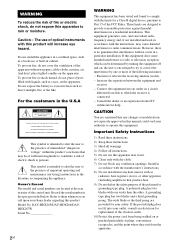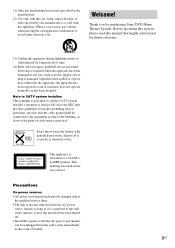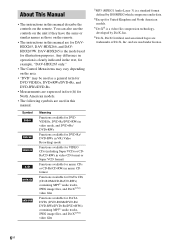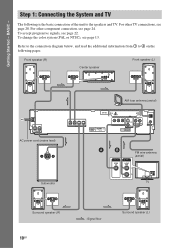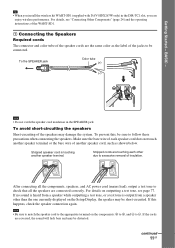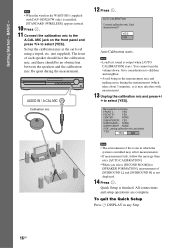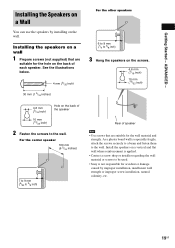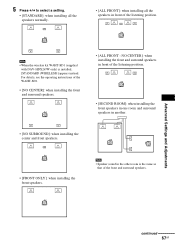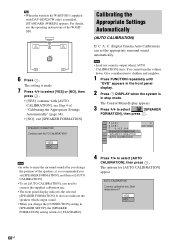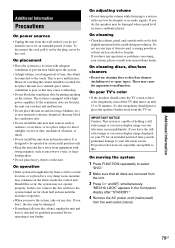Sony DAV-HDX265 Support Question
Find answers below for this question about Sony DAV-HDX265 - Bravia Theater Home System.Need a Sony DAV-HDX265 manual? We have 1 online manual for this item!
Question posted by twcam1213 on November 12th, 2012
Where Can I Purchase Speaker Wires Connectors For All 6 Spk Sony Dav-hdx265
The person who posted this question about this Sony product did not include a detailed explanation. Please use the "Request More Information" button to the right if more details would help you to answer this question.
Current Answers
Related Sony DAV-HDX265 Manual Pages
Similar Questions
Avd K800p Speaker Wire Connectors
What are the specifications of the speaker wire connectors? I need a new one to replace my lost one.
What are the specifications of the speaker wire connectors? I need a new one to replace my lost one.
(Posted by UncleVeeter 7 years ago)
Good Morning, I Am Trying To Buy Speaker Wiring, I Must Have Misplaced The Origi
(Posted by swoodrick1965 10 years ago)
How To Set Radio Presets On Sony Theater System Dav-hdx265
(Posted by llunaJmeHo 10 years ago)
Re : Home Theatre System Dav-hdx265, 266, 267
Receiving Sound No Picture
followed manuel basic operatins
followed manuel basic operatins
(Posted by cn 11 years ago)
Speaker Wires . Connectors
where do i get the speaker wires/plugs for this unit.
where do i get the speaker wires/plugs for this unit.
(Posted by maxextraction09 12 years ago)