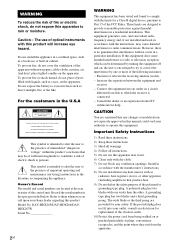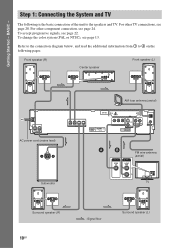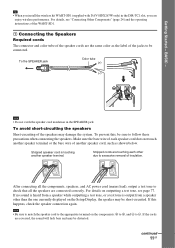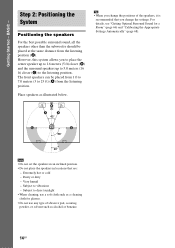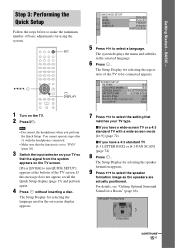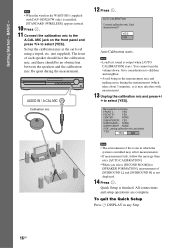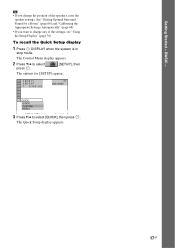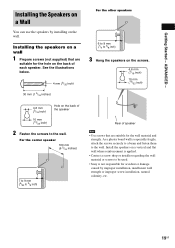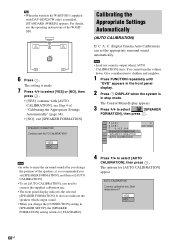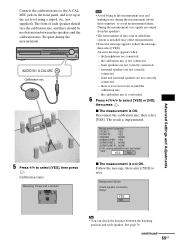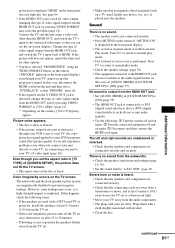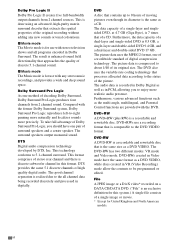Sony DAV-HDX265 Support Question
Find answers below for this question about Sony DAV-HDX265 - Bravia Theater Home System.Need a Sony DAV-HDX265 manual? We have 1 online manual for this item!
Question posted by swoodrick1965 on March 8th, 2014
Good Morning, I Am Trying To Buy Speaker Wiring, I Must Have Misplaced The Origi
The person who posted this question about this Sony product did not include a detailed explanation. Please use the "Request More Information" button to the right if more details would help you to answer this question.
Current Answers
Answer #1: Posted by StLFanMan on March 11th, 2014 9:14 AM
Are you speaking about the connection cord? You can have it special ordered from PartStore.com here. All replacement parts available are also listed:
If this is not what you were looking for or the wiring is not available here, I would suggest calling Sony directly, and/or searching 3rd party websites such as eBay.com or Amazon.com
https://partstore.com/Model/Sony/Sony/DAVHDX265.aspx
Connection Cord Part: 183357911If this is not what you were looking for or the wiring is not available here, I would suggest calling Sony directly, and/or searching 3rd party websites such as eBay.com or Amazon.com
Related Sony DAV-HDX265 Manual Pages
Similar Questions
'push Power Protector' On Sony Hcd-hdx265 Home Theater
can you help me with my sony hcd-hdx265 home theater defect "push power protector". Tried everything...
can you help me with my sony hcd-hdx265 home theater defect "push power protector". Tried everything...
(Posted by andy76833 9 years ago)
Where Do I Buy Speaker Wires For A Sony Lbt- Zzx661
(Posted by Anonymous-140263 9 years ago)
How To Get Sound From All Speakers Dav Hdx265
(Posted by vonyadipo 9 years ago)
How To Connect Davdz170 Bravia Dvd Home Theatre System S-air Speakers
(Posted by sercvGol 10 years ago)
Where Can I Purchase Speaker Wires Connectors For All 6 Spk Sony Dav-hdx265
(Posted by twcam1213 11 years ago)