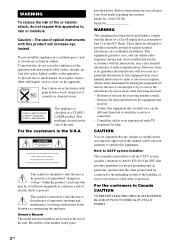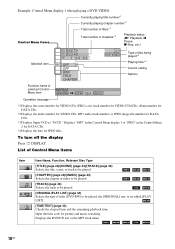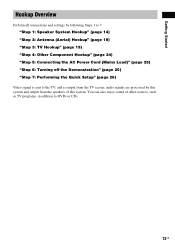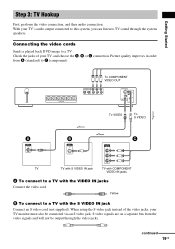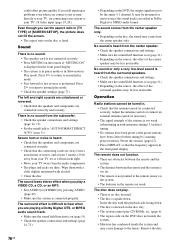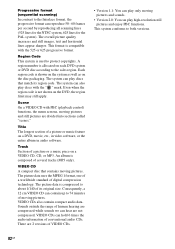Sony DAV-DZ100 Support Question
Find answers below for this question about Sony DAV-DZ100 - Dvd Home Theater System.Need a Sony DAV-DZ100 manual? We have 3 online manuals for this item!
Question posted by Anonymous-71770 on August 23rd, 2012
Dav Dx150 Protect Unplug
The person who posted this question about this Sony product did not include a detailed explanation. Please use the "Request More Information" button to the right if more details would help you to answer this question.
Current Answers
Related Sony DAV-DZ100 Manual Pages
Similar Questions
Protectoter Unplugged
not opertaing shows only protector unplugged
not opertaing shows only protector unplugged
(Posted by Krunalpeshane7398 2 years ago)
How To Buy Remote Control Of Dvd Home Theatre System Dav-dz120k In Sri Lanka
my dvd home theatre system Dav-dz120k remote control not working please help me. how to by new remot...
my dvd home theatre system Dav-dz120k remote control not working please help me. how to by new remot...
(Posted by nilankap 10 years ago)
I Need A Manual For Sony Dav-dz100 5.1 Channel Home Cinema System With Dvd Play
(Posted by rieverjohn 12 years ago)
When The System Is Switch On, It Displays Protect Unplug
I tried disconnecting the cooling fan and speaker wires but the problem still continues. I could not...
I tried disconnecting the cooling fan and speaker wires but the problem still continues. I could not...
(Posted by ramky1964 12 years ago)
Sony Dvd Home Theatre System Dav-dz175:how Can I Lower The Volume
how can I lower the volume from the sony dvd home theatre system dav-dz175 what I mean does it have ...
how can I lower the volume from the sony dvd home theatre system dav-dz175 what I mean does it have ...
(Posted by mariaruiz7777 12 years ago)