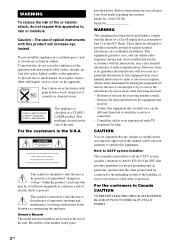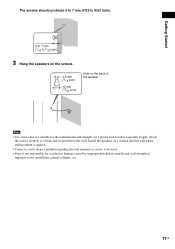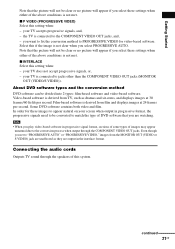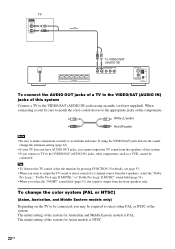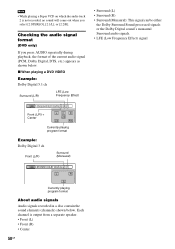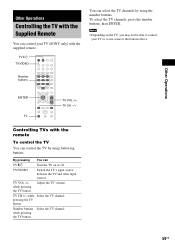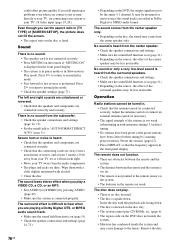Sony DAV-DZ100 Support Question
Find answers below for this question about Sony DAV-DZ100 - Dvd Home Theater System.Need a Sony DAV-DZ100 manual? We have 3 online manuals for this item!
Question posted by rieverjohn on March 13th, 2012
I Need A Manual For Sony Dav-dz100 5.1 Channel Home Cinema System With Dvd Play
The person who posted this question about this Sony product did not include a detailed explanation. Please use the "Request More Information" button to the right if more details would help you to answer this question.
Current Answers
Related Sony DAV-DZ100 Manual Pages
Similar Questions
Protectoter Unplugged
not opertaing shows only protector unplugged
not opertaing shows only protector unplugged
(Posted by Krunalpeshane7398 2 years ago)
Subwoofer For Sony Dav-x1 2.1 Channel Home Theater System
Hi there,I need a Model Number for subwoofer of DAV-X1 System.How I can buy one - used OKThank you
Hi there,I need a Model Number for subwoofer of DAV-X1 System.How I can buy one - used OKThank you
(Posted by tanducnguyen 8 years ago)
I Need A Powered Subwoofer To Pair With My Sony Ht-ddw870 Home Theatre System.
I need a powered subwoofer to pair with my Sony HT-DDW870 Home Theatre system. What I should buy?
I need a powered subwoofer to pair with my Sony HT-DDW870 Home Theatre system. What I should buy?
(Posted by mnthch 11 years ago)
Dav Dx150 Protect Unplug
(Posted by Anonymous-71770 11 years ago)
I Need The Dvd Player Manual Dav-hdx285 5 Disk Changer
For set up instructions , also my blue ray remote will not work what type of r6 battery does it need...
For set up instructions , also my blue ray remote will not work what type of r6 battery does it need...
(Posted by Coryjhaskins 12 years ago)