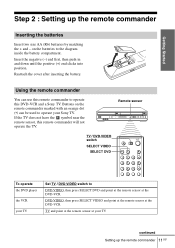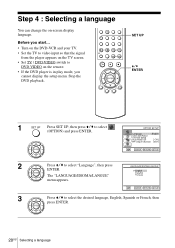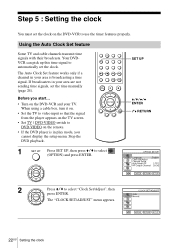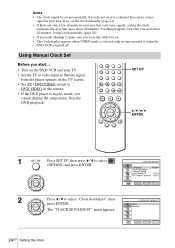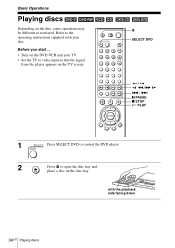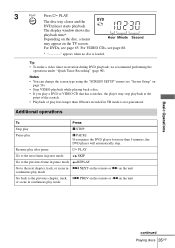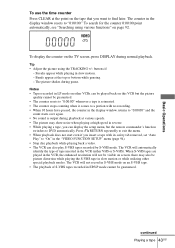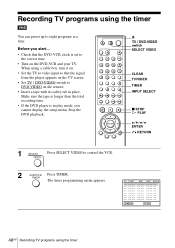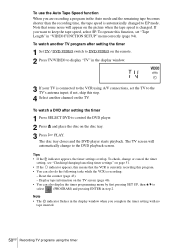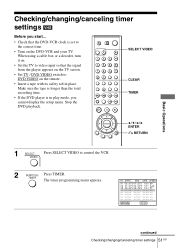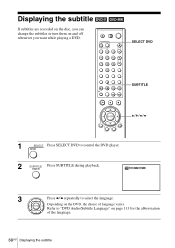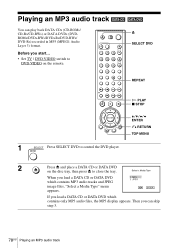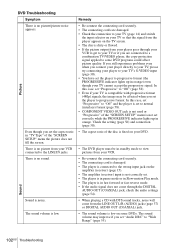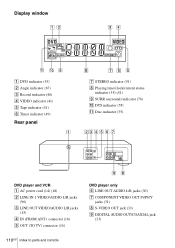Sony D370P Support Question
Find answers below for this question about Sony D370P - SLV - DVD/VCR.Need a Sony D370P manual? We have 1 online manual for this item!
Question posted by Mtyl713 on July 12th, 2022
Can I Record Copy Of Vhs To Disc?
The person who posted this question about this Sony product did not include a detailed explanation. Please use the "Request More Information" button to the right if more details would help you to answer this question.
Current Answers
Answer #1: Posted by SonuKumar on July 13th, 2022 8:08 AM
https://www.youtube.com/watch?v=ctP_eABq0_U
https://www.fixya.com/support/t13330349-convert_vhs_dvd_using_sony_dvd_player
Please respond to my effort to provide you with the best possible solution by using the "Acceptable Solution" and/or the "Helpful" buttons when the answer has proven to be helpful.
Regards,
Sonu
Your search handyman for all e-support needs!!
Related Sony D370P Manual Pages
Similar Questions
My Sony Dvd Player Model # Hcd-sdx255 Will Not Play The Dvd
My DVD player will not play dvds
My DVD player will not play dvds
(Posted by greeniz1231 9 years ago)
How To Unlock Region Code On Sony Dvp-sr510h Dvd Player
(Posted by nichoJora 10 years ago)
How To Erace Memory From Dvd Player
i bought a used 400 disc DVD player and it has memory from other owner i would like to erase memory ...
i bought a used 400 disc DVD player and it has memory from other owner i would like to erase memory ...
(Posted by dfwessel 11 years ago)
How To Take Out A Dvd From The Dvd Player.
I GOT MY VHS MOVIE CONVERTED ON A DVD BY COSTCO AND WAS LOADED IN A SONY DVD PLAYER, MODEL- DVP NC60...
I GOT MY VHS MOVIE CONVERTED ON A DVD BY COSTCO AND WAS LOADED IN A SONY DVD PLAYER, MODEL- DVP NC60...
(Posted by MUNRAJU 12 years ago)
What Dvd Recorder Do I Need To Buy To Playback On A Sony Slv-d201p Dvd Player?
What DVD recorder would you recommend to assure playback on my Sony SLV-D201P DVD Player/Video Casse...
What DVD recorder would you recommend to assure playback on my Sony SLV-D201P DVD Player/Video Casse...
(Posted by karenhagood 13 years ago)