Sony CDX-GT61UI Support Question
Find answers below for this question about Sony CDX-GT61UI - Cd Receiver With Ipod Connection.Need a Sony CDX-GT61UI manual? We have 3 online manuals for this item!
Question posted by bertofawcett on December 22nd, 2013
Wiring Code For Hooking Up Speakers
Trying to hook up speakers
Current Answers
There are currently no answers that have been posted for this question.
Be the first to post an answer! Remember that you can earn up to 1,100 points for every answer you submit. The better the quality of your answer, the better chance it has to be accepted.
Be the first to post an answer! Remember that you can earn up to 1,100 points for every answer you submit. The better the quality of your answer, the better chance it has to be accepted.
Related Sony CDX-GT61UI Manual Pages
Limited Warranty (U.S. Only) - Page 1


... ninety (90) days, whichever is provided "AS IS" unless expressly provided for the time periods and as fuses or batteries).
3-272-643-01
®
Car Audio
LIMITED WARRANTY (U.S. It is invalid if the factory-applied serial number has been altered or removed from state to any such damage or loss. Any...
Operating Instructions - Page 1
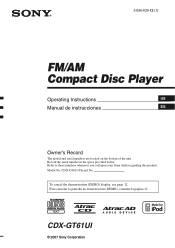
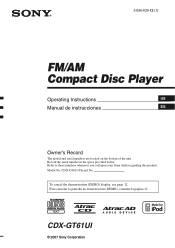
... de instrucciones
ES
Owner's Record
The model and serial numbers are located on the bottom of the unit. Model No.
CDX-GT61UI Serial No. To cancel the demonstration (DEMO) display, see page 12. CDX-GT61UI
© 2007 Sony Corporation Record the serial number in the space provided below. Para cancelar la pantalla de demostraci...
Operating Instructions - Page 2


... a particular installation. and XM Satellite Radio Inc. iPod is turned off and on the satellite radio tuner module...to radio or television reception, which the receiver is encouraged to try to operate this equipment does cause harmful interference.... Increase the separation between the equipment
and receiver. -
For installation and connections, see your car's ignition has no guarantee...
Operating Instructions - Page 3


...12 Using optional equipment 13
Auxiliary audio equipment 13 CD/MD changer 13
Additional Information
Precautions 14 Notes on "Walkman" (ATRAC Audio Device 10
iPod
Playing back iPod 10 Playing tracks 10 Display items 11
Setting the play 8
Radio
Storing and receiving stations 8 Storing automatically - BTM 8 Storing manually 8 Receiving the stored stations 8 Tuning automatically 9
USB...
Operating Instructions - Page 4


... jack on the disc
CD-DA
MP3 WMA AAC ATRAC CD
• Radio reception -
EQ3 stage2: You can choose any one of 7 preset equalizer curves.
• Optional unit operation Various kinds of the unit. - For details on the rear of audio devices can be connected, and operated from the unit. - iPod: iPod connection can be made by...
Operating Instructions - Page 6
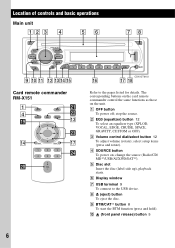
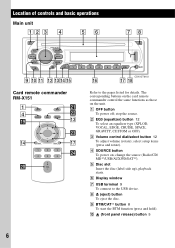
...connect to the pages listed for details.
J (front panel release) button 5
6 Refer to the USB device. B EQ3 (equalizer) button 12 To select an equalizer type (XPLOD, VOCAL, EDGE, CRUISE, SPACE, GRAVITY, CUSTOM or OFF).
qa qs qdqfqg
qh
CDX-GT61UI...DSPL
1
2
3
4
5
6
SCRL
AUX
9 q; change the source (Radio/CD/ MD*1/USB/AUX/PD/SAT*2). select setup items (press and rotate). E Disc slot...
Operating Instructions - Page 7


... items (press); Radio: To receive stored stations (press); store stations (press and hold ); w; store stations (press and hold).
*1 When an MD changer is connected. *2 When the SAT tuner is connected. *3 When a USB device is connected. *4 When an iPod is connected. *5 When a CD/MD changer is connected. *6 When an ATRAC Audio Device is connected. *7 When an ATRAC CD is played. *8 When an...
Operating Instructions - Page 8


... number button ((1) to prevent an accident.
Storing manually
1 While receiving the station that you try to store, press and hold (BTM) until "MEM" appears.
ATRAC CD, see page 13. To return to (6)).
8 BTM
1 Press... by the setup menu
1 After step 1 above, press and hold the select button. Receiving the stored stations
1 Select the band, then press a number
button ((1) to normal play...
Operating Instructions - Page 9


.../WMA/ATRAC/MP3 indication B ATRAC Audio Device: ALB, ART, PLY
Mass...Audio Device.
9 Playback starts.
USB devices
Playing back USB devices
1 Connect the USB device to search for the station.
Scanning stops when the unit receives... to vibration, or cause a loose connection. scroll display items C, press (SCRL...and settings. If a USB device is received. If you want to listen to, press...
Operating Instructions - Page 10


...iPod will turn down the volume of the unit, you cancel Resuming mode by pressing (MODE) or (1)/ (2) (GP/ALBM -/+), the Repeat, Shuffle or Scan buttons now function to change the play mode.
Listening to music on a Mass Storage Class type audio... "
10
. >
iPod Playing back iPod
By connecting an iPod to the dock connector ... on your car speakers, while controlling the iPod from the point ...
Operating Instructions - Page 11


... number, Elapsed playing time, Clock
To change display items, press (DSPL);
album in iPod may not be displayed correctly. all tracks in random order.
• When the ignition...
(1)/(2) (GP/ALBM -/+) [press once for each track will pause.
Note An another iPod cannot be connected using the XA110IP.
Setting the play track repeatedly.
To return to normal play .
11...
Operating Instructions - Page 13


... volume. 4 Set your car speakers.
"LOCAL-OFF" (z): to use a straight type plug.
13 LPF*3 (Low Pass Filter) To select the subwoofer cut-off . *2 When FM is received. *3 When the audio output is turned off frequency: "LPF OFF" (z), "LPF125Hz" or "LPF 78Hz." CD/MD changer
Selecting the changer
1 Press (SOURCE) repeatedly until "CD" or "MD" appears...
Operating Instructions - Page 14


...may stop spinning when used, causing a malfunction, or may damage the unit. Inability to read audio data correctly (e.g., playback skipping, or no playback) due to heat/high temperature. To return ...cm (3 1/4 in random order.
*1 When one or more CD/MD changers are connected.
*2 When two or more MD changers are connected. Attempting to splash juice or other soft drinks onto the unit or discs...
Operating Instructions - Page 15


... available cleaners, or antistatic spray intended for analog discs. However, since the audio material side does not conform to connect. • Do not use solvents such as follows. Mass Storage Class:... discs with copyright protection technologies
This product is played. - Notes on CD-R/CD-RW discs
• Some CD-Rs/CD-RWs (depending on this unit cannot recognize USB devices via a USB ...
Operating Instructions - Page 16


... iPod: Ver.1.2 - First-generation iPod nano: Ver.1.3 - Maintenance
Replacing the lithium battery of a 2-level
hierarchy; It compresses audio CD ...commander
16
Second-generation iPod nano: Ver.1.1
(video function of fifth-generation iPod and photo function of ...
• AAC, which stands for Advanced Audio Coding, is audio compression technology. About ATRAC files
ATRAC3plus format ...
Operating Instructions - Page 17
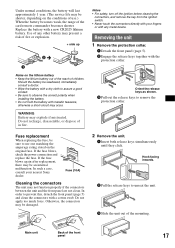
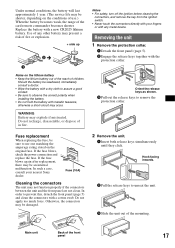
...• Keep the lithium battery out of the reach of the card remote commander becomes shorter. Hook facing inwards.
2 Pull the release keys to prevent this, detach the front panel (page 5)... Do not recharge, disassemble, or dispose of the mounting. If the fuse blows, check the power connection and replace the fuse.
Fuse replacement
When replacing the fuse, be damaged.
2 Remove the unit.
...
Operating Instructions - Page 18


... encounter with an RCA pin cord): RC-61 (1 m), RC-62 (2 m) CD changer (10 discs): CDX-757MX CD changer (6 discs): CDX-T69 Source selector: XA-C40 AUX-IN selector: XA-300
Your dealer may not handle some of the above listed accessories. MPEG Layer-3 audio coding technology and patents licensed from Dolby Laboratories. Design and specifications are...
Operating Instructions - Page 19


...connected properly. The disc does not playback. • Defective or dirty disc. • The CD-Rs/CD-RWs are not for
a 2-speaker system. • The CD...time are dirty (page 17).
The disc is set for audio use (page 15). • The disc format and ...amplifier is turned off and the display disappears, it
cannot be received. a disc/device recorded with this unit.
The Auto Off function activates...
Operating Instructions - Page 20


... compatible with a device that you want to
store, then try it may be operated due to a problem.
SEEK +/- ...Reconnect it . If "NO IPOD" appears while connecting the iPod to dock connector. t Insert the magazine in the CD/MD changer. NO NAME A... or ATRAC CD. t See the installation guide manual of speakers/amplifiers is pressed.) The connection of this model to receive the channel that...
Operating Instructions - Page 21


...unit to be displayed with the unit.
*1 If an error occurs during playback of a CD or MD, the disc number of the CD or MD does not appear in the display.
*2 The disc number of the disc causing... character cannot be repaired because of the disc and you have reached the
beginning or the end of CD playback trouble, bring the disc that was used at the time the problem began. If these solutions ...
Similar Questions
Where Can I Buy A Wire Harness For This Cd Player
(Posted by Damian45 2 years ago)
How To Connect Sony Xplod Cdx-gt34w Car Cd Receiver To The Radio Antenna In The
car
car
(Posted by lodavi 9 years ago)
What Wire To Hook Up Amp Power To A Sony Cdx-gt360mp
(Posted by kmccvvvb 9 years ago)
Ipod Connection.
I have a sony xplod MDX-C8500X head unit and want to connect my ipod will the Sony XA 110IP work or ...
I have a sony xplod MDX-C8500X head unit and want to connect my ipod will the Sony XA 110IP work or ...
(Posted by jamesallensibley 12 years ago)

